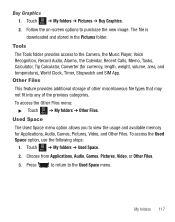Samsung SGH-T528G Support Question
Find answers below for this question about Samsung SGH-T528G.Need a Samsung SGH-T528G manual? We have 2 online manuals for this item!
Question posted by daddyxi on November 21st, 2013
Apps That Let You Watch Youtube Videos Without Wifi
The person who posted this question about this Samsung product did not include a detailed explanation. Please use the "Request More Information" button to the right if more details would help you to answer this question.
Current Answers
Related Samsung SGH-T528G Manual Pages
Samsung Knowledge Base Results
We have determined that the information below may contain an answer to this question. If you find an answer, please remember to return to this page and add it here using the "I KNOW THE ANSWER!" button above. It's that easy to earn points!-
General Support
... Network Automatically Update The Time On My SGH-I607? Can I Delete All Images, Photos or Videos From My SGH-I607? FAQ List Below is a listing of the FAQs currently registered in our system for SGH-i607 (For Windows Mobile 6 Only) FAQ Listing By Category Specifications Using The Phone Bluetooth Contacts Display Sounds & Daylight Savings... -
General Support
What Are Media Specifications On My T-Mobile Phone? SGH-t639 File Formats Wallpaper SGH-t709 Media Player SGH-t209 SGH-t309 For more information on T-Mobile Handsets What Are Media Specifications On My T-Mobile Phone? -
General Support
...Phone 1: Language 2: Shortcuts 3: Slide Settings 5: Security 1: Lock Phone 2: Lock SIM Card 3: Check PIN Code 4: Lock Applications 5: Set FDN Mode 6: Change Phone...SIM Management 9. MESSAGING 1: Create New Message 2: Inbox 3: Mobile Email 4: IM 5: Sent 6: Outbox 7: Drafts 8: My...Music 4. Videos 6. Calculator 9. YELLOWPAGES 4. Games and Apps 4. Tip Calculator 10. Used Space 8. SGH-A767 (Propel...
Similar Questions
How To Watch Youtube Videos On Samsung Sgh T528g Without Wifi
(Posted by tammymajes 10 years ago)
How Can I Watch Youtube Videos On My Samsung T528g, And How Do I Connect To
wi-fi
wi-fi
(Posted by gregrTggf4t 10 years ago)
How Do I Watch Youtube Videos Without Having To Connect To Wi-fi
(Posted by ajrodge 12 years ago)
I Have A Samsung Sgh T528g How Do I Watch Youtube Videos On My Phone.
(Posted by Nessa1570 12 years ago)