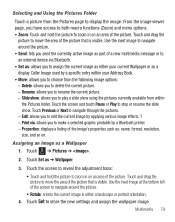Samsung SGH-T528G Support Question
Find answers below for this question about Samsung SGH-T528G.Need a Samsung SGH-T528G manual? We have 2 online manuals for this item!
Question posted by donna8jr on May 20th, 2012
Can U Save Pictures From Messages And Then Delete Message But Have Pic Saved?
The person who posted this question about this Samsung product did not include a detailed explanation. Please use the "Request More Information" button to the right if more details would help you to answer this question.
Current Answers
Answer #1: Posted by FullWolfMoon on May 21st, 2012 12:42 AM
Yes. You should be able to click on the picture, click on options and save from there. If you save too many you will need to either put them on an sd card or transfer them to your computer or laptop so you won't use up your phone's internal memory, but for saving quite a few pictures, it should be fine.
Related Samsung SGH-T528G Manual Pages
Samsung Knowledge Base Results
We have determined that the information below may contain an answer to this question. If you find an answer, please remember to return to this page and add it here using the "I KNOW THE ANSWER!" button above. It's that easy to earn points!-
General Support
The V205 has the ability to receive a picture message, after a picture is received it will automatically resize any image that is in the format of a .jpg or .gif and up to 800 x 600. Can My SGH-V205 Receive Picture Messages From Another Mobile Phone? Can My SGH-V205 Receive Picture Messages From Another Mobile Phone? -
General Support
... At One Time Using My SGH-V205? Can My SGH-V205 Receive Picture Messages From Another Mobile Phone? Will The Network Automatically Update The Time On My SGH-v205? What Steps Are Required To Take A Picture With My SGH-V205? View the T-Mobile SGH-V205 Menu Tree Does My SGH-v205 Support Self Portrait Mode? To Or Delete A Contact From A Caller Group On... -
General Support
... 176 x 144 resolution Tip: You can send a Text/Picture Message to up to ten recipients To delete Text/Pic messages follow the steps below: press the left soft touch key for Menu Select Messages (8) Select Text/Pic Inbox (3) key for Menu Select Multiple (6) Highlight a Message to delete, using the navigation keys Press the right soft key...
Similar Questions
I Can't Receive Picture Message On At&t Samsung Sgh-a927
(Posted by vidondi 10 years ago)
Cant Receive Picture Messages Or Internet On Samsung Sgh-i917 For Simple Mobile
(Posted by gmomaur 10 years ago)
How To Open Text Messages While On The Phone Samsung T528g
(Posted by tikiddcr 10 years ago)
Cancelling Picture Message
i want to cancel a pic message that has been trying to send all day and its making it so i cant reci...
i want to cancel a pic message that has been trying to send all day and its making it so i cant reci...
(Posted by tinapaquin 12 years ago)