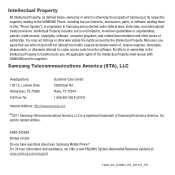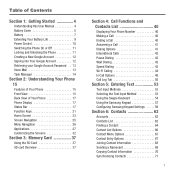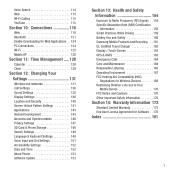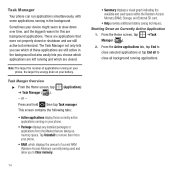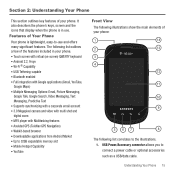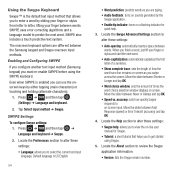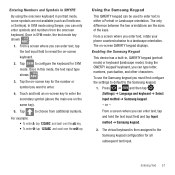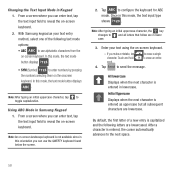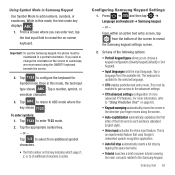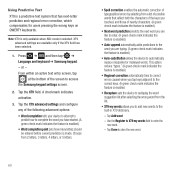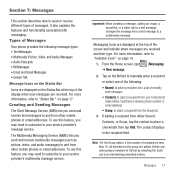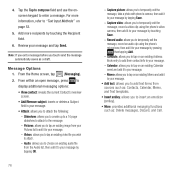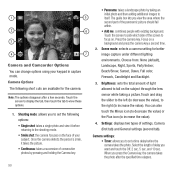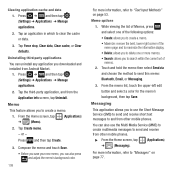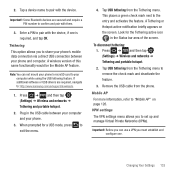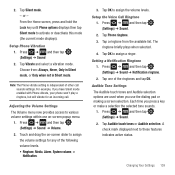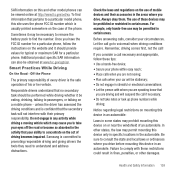Samsung SGH-T499 Support Question
Find answers below for this question about Samsung SGH-T499.Need a Samsung SGH-T499 manual? We have 2 online manuals for this item!
Question posted by djswanson on April 6th, 2013
How Do I Shut Off Screen Capture On Samsung Galaxy Mini Sgh-t499y
The person who posted this question about this Samsung product did not include a detailed explanation. Please use the "Request More Information" button to the right if more details would help you to answer this question.
Current Answers
Related Samsung SGH-T499 Manual Pages
Samsung Knowledge Base Results
We have determined that the information below may contain an answer to this question. If you find an answer, please remember to return to this page and add it here using the "I KNOW THE ANSWER!" button above. It's that easy to earn points!-
General Support
... The Logo And Text From The Wallpaper On My SGH-C207? SGH-C207 Support The Use Of MP3s? What Is The Flashing Light On My SGH-C207 And How Do I Change Text Input Modes On My SGH-C207? Does The Time On My SGH-C207 Mobile Phone Update Automatically? To Change The Main Menu To Grid Style... -
General Support
... Speed Dial Time & View the T-Mobile SGH-N105 Menu Tree A Ringtone To A Contact On My SGH-n105? Contacts From My SGH-n105 Phone To The SIM Card? The Banner On My SGH-n105 If So How? The Greeting On My SGH-n105 If So How? The Wallpaper (Screen Saver) On My SGH-n105? The Call Logs Or Call... -
General Support
... My SGH-E105? Call Waiting On My SGH-E105? On My SGH-E105 How Do I Use My SGH-c225, SGH-d415, SGH-E105, SGH-e315, SGH-e715, SGH-x105 or SGH-x475 As A Modem Or Transfer Data Between It And My Computer? A Ringtone To A Contact On My SGH-E105? My SGH-E105 I Change The Wallpaper (Screen Saver) On My SGH-E105? I Place My SGH-E105...