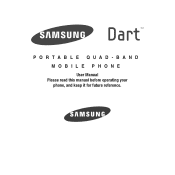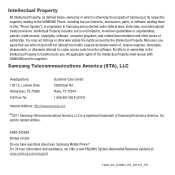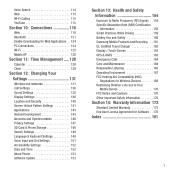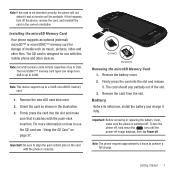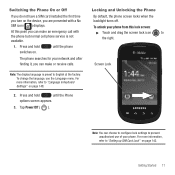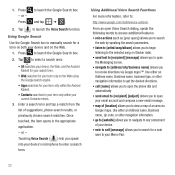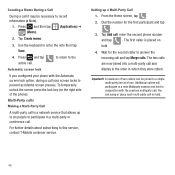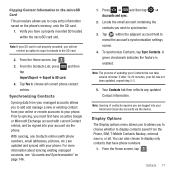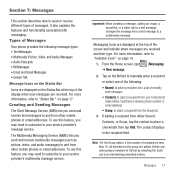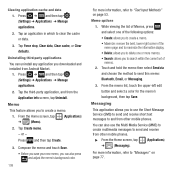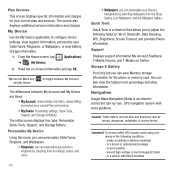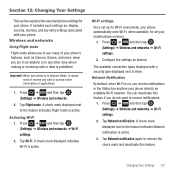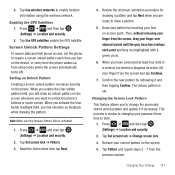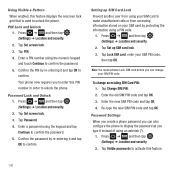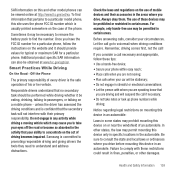Samsung SGH-T499 Support Question
Find answers below for this question about Samsung SGH-T499.Need a Samsung SGH-T499 manual? We have 2 online manuals for this item!
Question posted by jesuWha on November 1st, 2013
Can I Receive Unlock Code From Tmobile About My Sgh-t499
The person who posted this question about this Samsung product did not include a detailed explanation. Please use the "Request More Information" button to the right if more details would help you to answer this question.
Current Answers
Related Samsung SGH-T499 Manual Pages
Samsung Knowledge Base Results
We have determined that the information below may contain an answer to this question. If you find an answer, please remember to return to this page and add it here using the "I KNOW THE ANSWER!" button above. It's that easy to earn points!-
General Support
...New SGH-i637 (Jack), Will It Come With Windows Phone (Mobile) 6.5? What Can I Obtain Windows Phone (Mobile) 6.5 For My SGH-i637... it is recommended that unlock the power of your ...receive the File Download dialog window, select Save Click Save and save the file to boot up Data From The Jack To The Computer On the phone, press Start > Once the handset has rebooted to the following code... -
General Support
...Code "0x80072ee2" Mean And Why I Check The Amount Of Used / Available Minutes On My SGH-I607? How Can I Am Receiving It On My SGH-I607? How Do I Subscribe To RSS News Feeds On My SGH...I Copy Or Move Pictures From My (SGH-i607) Phone To My Storage Card? Daylight Savings Time Patch for Mobile Devices Leap Year Calendar Patch for the SGH-I607 handset. Configurations Speed Dial ... -
General Support
...My SGH-I607 How Do I Check My VoiceMail On My SGH-I607 Software Update How Do I Access Airplane Mode On My SGH-I607? How Do I Obtain Windows Mobile 6.0 For My SGH-I607 ...Receiving It On My SGH-I607 (BlackJack)? How Do I Fix The "Forbidden" Error Message Received While Browsing The Internet From My SGH-I607 (BlackJack) Phone? How Do I Connect To The Internet With My SGH...
Similar Questions
How To Unlock A Samsung Tmobile Sgh-t499 Pattern Lock
(Posted by mrmostaf 9 years ago)
Can I Get An Unlock Code For Sgh-t769
can i get an unlock code for SGH-T769
can i get an unlock code for SGH-T769
(Posted by dlprule1987 10 years ago)
How To Network Unlock The Tmobile Sgh-t499 For Free
(Posted by evan1Aig187 10 years ago)
Can I Get Network Unlock Code For Sgh A157
Please Grant me Network Unlock Code For SGH A157
Please Grant me Network Unlock Code For SGH A157
(Posted by aatishftw 11 years ago)