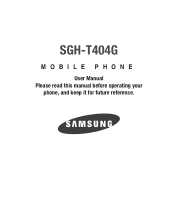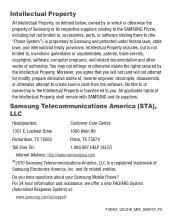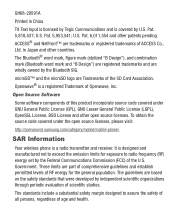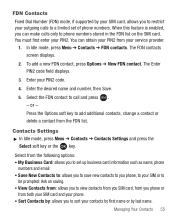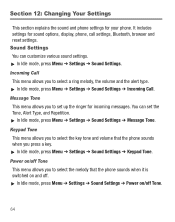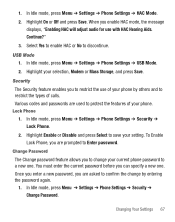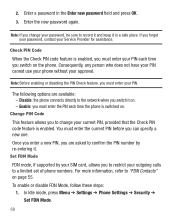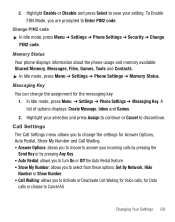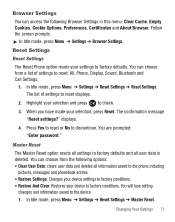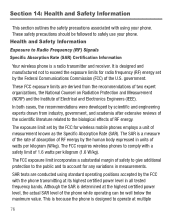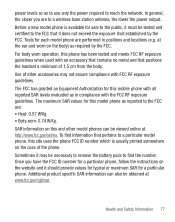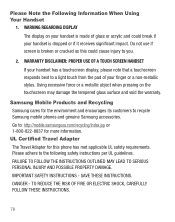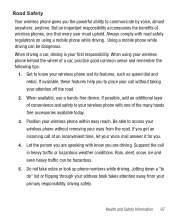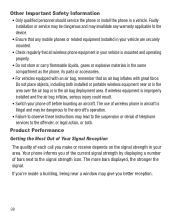Samsung SGH-T404G Support Question
Find answers below for this question about Samsung SGH-T404G.Need a Samsung SGH-T404G manual? We have 2 online manuals for this item!
Question posted by Snowfred on March 10th, 2014
Samsung T404g How To Change Input Settings
The person who posted this question about this Samsung product did not include a detailed explanation. Please use the "Request More Information" button to the right if more details would help you to answer this question.
Current Answers
Related Samsung SGH-T404G Manual Pages
Samsung Knowledge Base Results
We have determined that the information below may contain an answer to this question. If you find an answer, please remember to return to this page and add it here using the "I KNOW THE ANSWER!" button above. It's that easy to earn points!-
General Support
... the box depending on the SGH-I627 (Propel Pro) handset running Windows Mobile 6.1. Contact Your IT admin ...;Input Incoming mail server address (If unsure, check with your provider to get email settings...be setup on the SGH-I627 (Propel Pro) Does My SGH-I627 (Propel Pro) Phone Support Email? Note:... The account name used to change the setting, if needed Press the right soft ... -
General Support
What Are Media Specifications On My T-Mobile Phone? SGH-t639 File Formats Wallpaper SGH-t709 Media Player SGH-t209 SGH-t309 For more information on T-Mobile Handsets What Are Media Specifications On My T-Mobile Phone? -
General Support
...SGH-I637 (Jack) handset running Windows Mobile 6.1 Standard. IMPORTANT!! If you will automatically attempt to retrieve the settings... drop down arrow to change the setting, if needed Press the...nbsp;Input Incoming mail server address (If unsure, check with individual ISP settings....SGH-I637 (Jack) Phone Support Email? If it each time you choose to uncheck the box and enter the settings...
Similar Questions
How To Change The Number Of Rings On Samsung Cell Phone T404g
(Posted by robeZa 9 years ago)
How Do Receive Messages On My Phone Sgh-t404g From My Email
Samsung shg-t404g, slider, tracfone
Samsung shg-t404g, slider, tracfone
(Posted by robertbryan50 10 years ago)
How Do U Change The Language T Mobile Phones Sgh T259
(Posted by janicemWEEGE 10 years ago)
Change Language Specs
The phone is in spanish and I cant navigate to change it. Also the phone is from straight talk but i...
The phone is in spanish and I cant navigate to change it. Also the phone is from straight talk but i...
(Posted by nickforts 11 years ago)