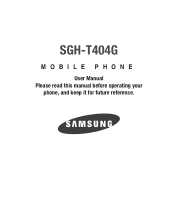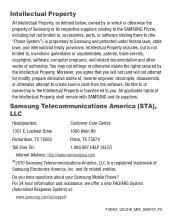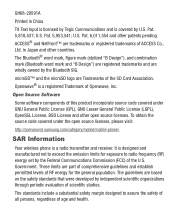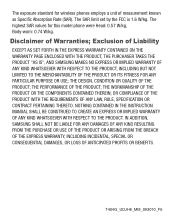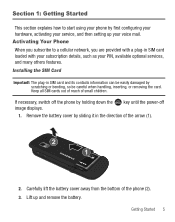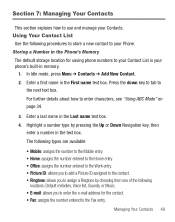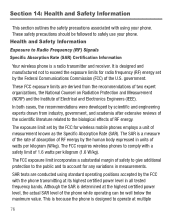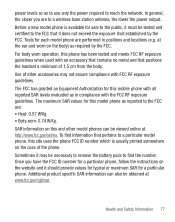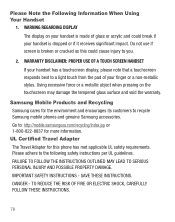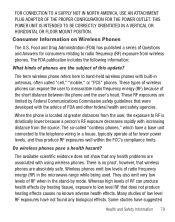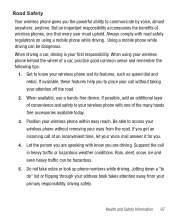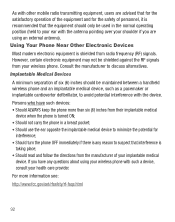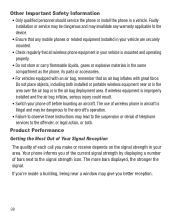Samsung SGH-T404G Support Question
Find answers below for this question about Samsung SGH-T404G.Need a Samsung SGH-T404G manual? We have 2 online manuals for this item!
Question posted by djones8159 on December 8th, 2012
Frozen Phone
When trying to send a text the phone froze up and will not do anything. All the lights are on and it is getting hot. How do I take the battery out or reset the phone?
Current Answers
Related Samsung SGH-T404G Manual Pages
Samsung Knowledge Base Results
We have determined that the information below may contain an answer to this question. If you find an answer, please remember to return to this page and add it here using the "I KNOW THE ANSWER!" button above. It's that easy to earn points!-
General Support
... send text messages or multimedia messages through this time. Please access the Samsung Download Center for your mobile phone, PC, or CD and create a new one at the initial launch, as photos, movies, sounds and text. MMS Composer (Compose multimedia messages) Allows you to PC) Phone Editor (Manage contacts and more information on the SGH... -
General Support
... you can send text messages or multimedia messages through this is indication that you copy and move information between your phone and your PC. Networking Wizard (Manage Internet connections) Allows you to the phone. Not all PC Studio applications. System Requirements: The system requirements for the most current version of the icons on a mobile phone and... -
General Support
...& version 9.0 or higher is connected to the phone. You can modify various media files imported from your PC. Live Update can send text messages or multimedia messages through this is done, click ...connected to the Samsung Mobile Phone Accessories site. Outlook® How Do I Use My SGH-t219 As A Modem Or Transfer Data Between It And My Computer? The SGH-T219 uses PC ...
Similar Questions
How Do I Take Off The Back Of My Samsung Sgh T404g Phone
(Posted by thupbly 10 years ago)
How Do Receive Messages On My Phone Sgh-t404g From My Email
Samsung shg-t404g, slider, tracfone
Samsung shg-t404g, slider, tracfone
(Posted by robertbryan50 10 years ago)
If Your Cell Phone Number Blocked And You Send Text Message Do You Get A
history report showing text message sent
history report showing text message sent
(Posted by WilsGal 10 years ago)