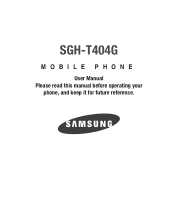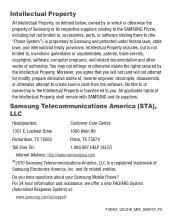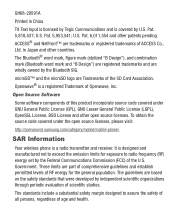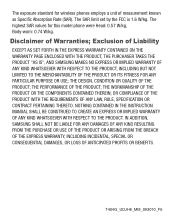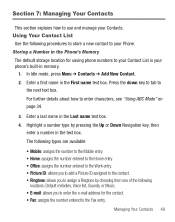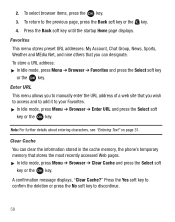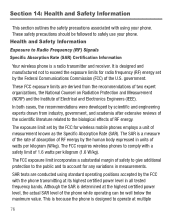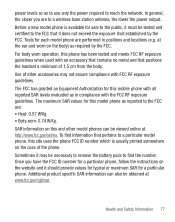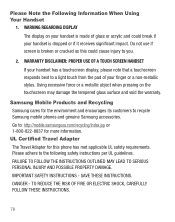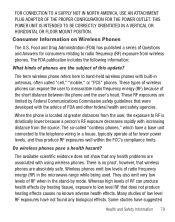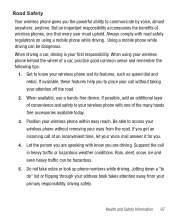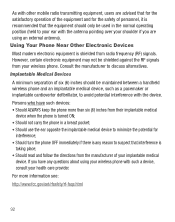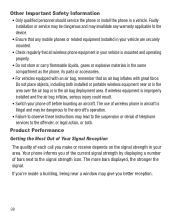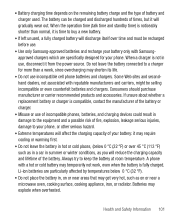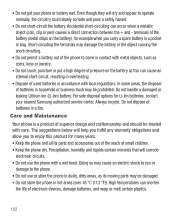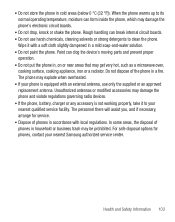Samsung SGH-T404G Support Question
Find answers below for this question about Samsung SGH-T404G.Need a Samsung SGH-T404G manual? We have 2 online manuals for this item!
Question posted by jmbuilt on August 19th, 2013
Samsung T404g Manual
Current Answers
Answer #1: Posted by tintinb on August 19th, 2013 8:47 PM
http://www.helpowl.com/manuals/Samsung/SGHT404G/79109
If you have more questions, please do not hesitate to ask here at HelpOwl. We are always willing to help you by providing the best answers to solve your problem.
Regards,
TinTin
Related Samsung SGH-T404G Manual Pages
Samsung Knowledge Base Results
We have determined that the information below may contain an answer to this question. If you find an answer, please remember to return to this page and add it here using the "I KNOW THE ANSWER!" button above. It's that easy to earn points!-
General Support
...Update can easily connect Multimedia Manager with the S GH-A867 (Eternity) ONLY , at your mobile phone. PC Sync (Synchronize) Allows you to the internet.) When the Welcome window appears, click... manually. Run Samsung PC Studio. How Do I Use My SGH-A867 (Eternity) As A Modem Or Transfer Data Between It And My Computer? PC Studio can also update your phone on a mobile phone ... -
General Support
SGH-t639 File Formats Wallpaper SGH-t709 Media Player SGH-t209 SGH-t309 For more information on T-Mobile Handsets What Are Media Specifications On My T-Mobile Phone? What Are Media Specifications On My T-Mobile Phone? -
General Support
...will . Click the OK button to proceed to the latest version manually. It also lets you to access the Internet using the connected Phone as photos, movies, sounds and text. PC Sync (Synchronize) ...as a modem device. How Do I Use My Generic GSM SGH-A436 As A Modem Or Transfer Data Between It And My Computer? When connecting your mobile phone, PC, or CD and create a new one at the ...
Similar Questions
Samsung shg-t404g, slider, tracfone
I have a USB cable connected from my phone to the PC but my PC does not recognize. Do I need some so...