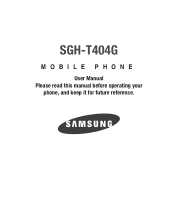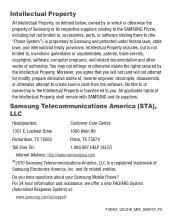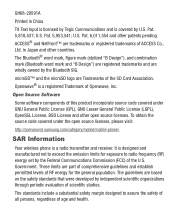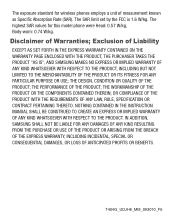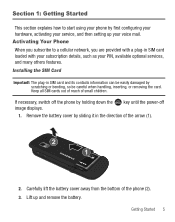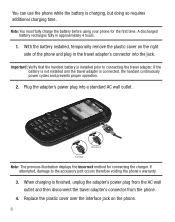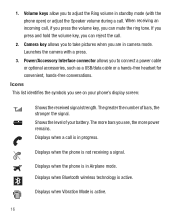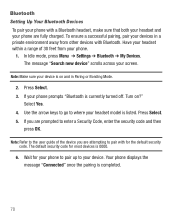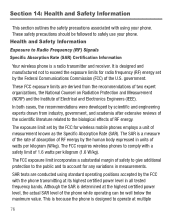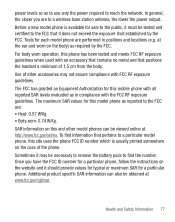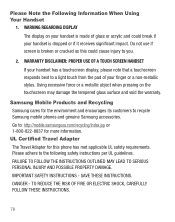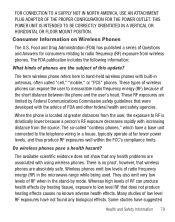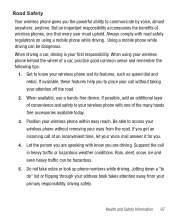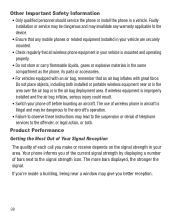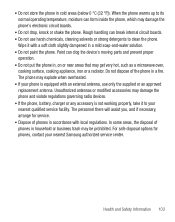Samsung SGH-T404G Support Question
Find answers below for this question about Samsung SGH-T404G.Need a Samsung SGH-T404G manual? We have 2 online manuals for this item!
Question posted by bertakae on January 18th, 2012
Does The Samsung T404g Have A Mini Plug In For A Wired Headset?
Does the Samsung T404G have a mini plug in for a wired headset?
Requests for more information
Request from chriskirchhof on June 30th, 2012 4:04 PM
Can you tell me the model number for the compatable headset for this phone? Thanks
Can you tell me the model number for the compatable headset for this phone? Thanks
Current Answers
Related Samsung SGH-T404G Manual Pages
Samsung Knowledge Base Results
We have determined that the information below may contain an answer to this question. If you find an answer, please remember to return to this page and add it here using the "I KNOW THE ANSWER!" button above. It's that easy to earn points!-
General Support
What Are Media Specifications On My T-Mobile Phone? SGH-t639 File Formats Wallpaper SGH-t709 Media Player SGH-t209 SGH-t309 For more information on T-Mobile Handsets What Are Media Specifications On My T-Mobile Phone? -
General Support
... WEP210 Bluetooth Mono Headset, we hope you Your headset is compatible with most Bluetooth* * Bluetooth is a radio technology developed to connect devices, such as mobile phones and headsets, without wires or cords over ...;For more information on your phone is quite sturdy, it . retailer from the headset. You must charge the battery fully before using the headset Plug the travel adapter into an ... -
General Support
... vehicle or in conjunction with Bluetooth version 1.1 or higher and support the Headset and/or Hands-Free Profile(s). The headset and the travel adapter may not, under warranty. word mark and logos are limited-life consumable components such as mobile phones and headsets, without wires or cords over a short distance of approximately 10 metres. FCC This...
Similar Questions
How Do Receive Messages On My Phone Sgh-t404g From My Email
Samsung shg-t404g, slider, tracfone
Samsung shg-t404g, slider, tracfone
(Posted by robertbryan50 10 years ago)
How Do I Get My Pc To Recognize My T Mobile Phone Sgh T139.
I have a USB cable connected from my phone to the PC but my PC does not recognize. Do I need some so...
I have a USB cable connected from my phone to the PC but my PC does not recognize. Do I need some so...
(Posted by frost11218 11 years ago)
How Do I Connect My Bluetooth Headset To My Phone Via Voice Command?
(Posted by sportyadrien 12 years ago)