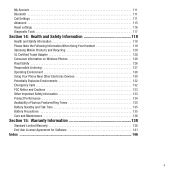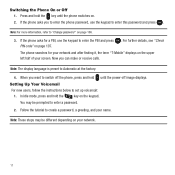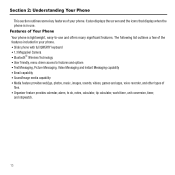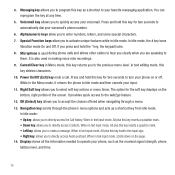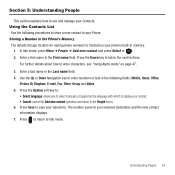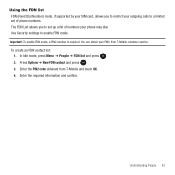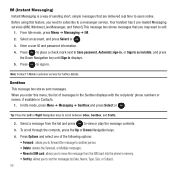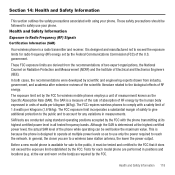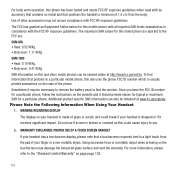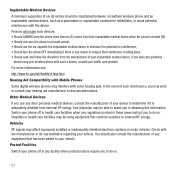Samsung SGH-T369 Support Question
Find answers below for this question about Samsung SGH-T369.Need a Samsung SGH-T369 manual? We have 2 online manuals for this item!
Question posted by aupdyke94 on November 16th, 2011
Web2go
Is there any way to remove the "web2go" from the homescreen/upper right button?
Current Answers
Related Samsung SGH-T369 Manual Pages
Samsung Knowledge Base Results
We have determined that the information below may contain an answer to this question. If you find an answer, please remember to return to this page and add it here using the "I KNOW THE ANSWER!" button above. It's that easy to earn points!-
General Support
SGH-t639 File Formats Wallpaper SGH-t709 Media Player SGH-t209 SGH-t309 For more information on T-Mobile Handsets What Are Media Specifications On My T-Mobile Phone? What Are Media Specifications On My T-Mobile Phone? -
General Support
...Button Functions Switch on the HKT 450. Charging can be accomplished using certain phone models, the music player must be deleted). Next, insert the USB connector on the opposite end of ways..., press the MFB (multi-function-button) on the software in while the mobile phone is paired with a Mobile Phone Depending on the mobile phone being used to hear the music when... -
General Support
... A new Removable Disk box will permanently erase all the variations of music files directly from phone to phone Accept exchanging data...SGH-A777 Phone? The SGH-A777 phone features several different methods to transfer MP3 files both devices to pair the phones (the default code is 32MB. Each are treated as information on how to the microSD memory card, located in the upper-right...
Similar Questions
Samsung Sgh-t369 Web2go
how can I configuratemy phone(samsung t-369)to get accessto theinternet of the network of my country...
how can I configuratemy phone(samsung t-369)to get accessto theinternet of the network of my country...
(Posted by giladib05 11 years ago)
How Do I Get My Pc To Recognize My T Mobile Phone Sgh T139.
I have a USB cable connected from my phone to the PC but my PC does not recognize. Do I need some so...
I have a USB cable connected from my phone to the PC but my PC does not recognize. Do I need some so...
(Posted by frost11218 11 years ago)
Unlocking Code For Samsung Sgh T369
please provide me with the unlocking code for samsung sgh t369
please provide me with the unlocking code for samsung sgh t369
(Posted by komgah7 12 years ago)
How To Get Setting For Samsung Mobile Phone Sgh-a927 On The Vodaphone Mobile Con
(Posted by ramy148 12 years ago)
Unlock The Network
HOw can I unlock the network of my tmobile samsung sgh-t369? Im already here in the philippines and ...
HOw can I unlock the network of my tmobile samsung sgh-t369? Im already here in the philippines and ...
(Posted by garfieldlemia 12 years ago)