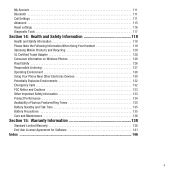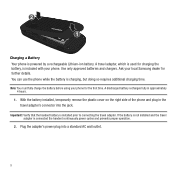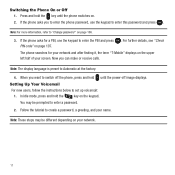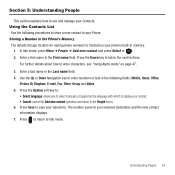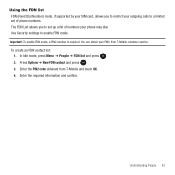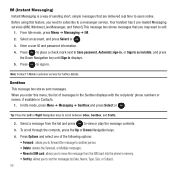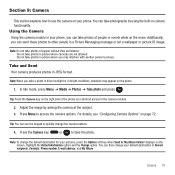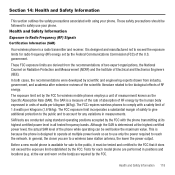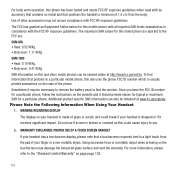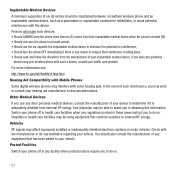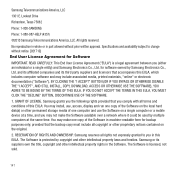Samsung SGH-T369 Support Question
Find answers below for this question about Samsung SGH-T369.Need a Samsung SGH-T369 manual? We have 2 online manuals for this item!
Question posted by Ppoinser on July 20th, 2014
How To Use Samsung T369 Modem
The person who posted this question about this Samsung product did not include a detailed explanation. Please use the "Request More Information" button to the right if more details would help you to answer this question.
Current Answers
Related Samsung SGH-T369 Manual Pages
Samsung Knowledge Base Results
We have determined that the information below may contain an answer to this question. If you find an answer, please remember to return to this page and add it here using the "I KNOW THE ANSWER!" button above. It's that easy to earn points!-
General Support
.... SGH-e635 SGH-e335 SGH-x475 EasyGPRS 2.1.8 SGH-t509 ( Unavailable) 2006 / Open GSM SGH-d900 2005 and Earlier SGH-t809 SGH-t309 Studio 2 SGH-x495 EasyStudio How Do I Use My T-Mobile Phone As A Modem Or Transfer Data Between It And My Computer? SGH-p735 SGH-e315 EasyGPRS 2.1.8 SGH-c225 SGH-d415 SGH-e715 SGH-e105 SGH-x105 SGH-v205 SGH-s105 2.1.8 SGH-r225 EasyGSM II SGH-q105 SGH-n105... -
General Support
... SGH-T459 (Gravity) Phone? How Do I Change The Ringtones On My SGH-T459 (Gravity) Phone? How Do I Create And Delete Alarms On My SGH-T459 (Gravity) Phone? How Do I Delete All Sounds or Ringtones From My SGH-T459 (Gravity) Phone? How Do I Turn Off Message Alerts While My SGH-T459 (Gravity) Phone Is In Silent Mode? How Do I Use My T-Mobile Phone As A Modem... -
General Support
... a specific model , we recommend selecting T-Mobile from the Service Provider menu and then select your model. Messaging Communication & All Of Icons For My T-Mobile Phone Numbers In My T-Mobile Phonebook Have Changed To Mobile Phone Icons, Why And How Can I Able To Access Social Networking Websites With My T-Mobile My T-Mobile Phone As A Modem Or Transfer Data Between It...
Similar Questions
How Do I Get My Pc To Recognize My T Mobile Phone Sgh T139.
I have a USB cable connected from my phone to the PC but my PC does not recognize. Do I need some so...
I have a USB cable connected from my phone to the PC but my PC does not recognize. Do I need some so...
(Posted by frost11218 11 years ago)
Unlocking Code For Samsung Sgh T369
please provide me with the unlocking code for samsung sgh t369
please provide me with the unlocking code for samsung sgh t369
(Posted by komgah7 12 years ago)
Unlock The Network
HOw can I unlock the network of my tmobile samsung sgh-t369? Im already here in the philippines and ...
HOw can I unlock the network of my tmobile samsung sgh-t369? Im already here in the philippines and ...
(Posted by garfieldlemia 12 years ago)