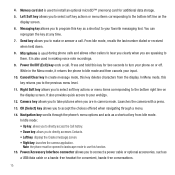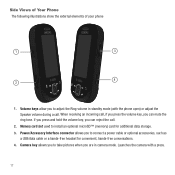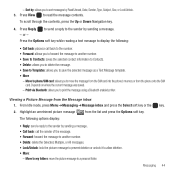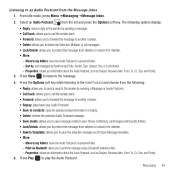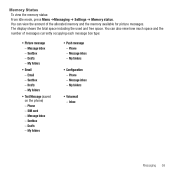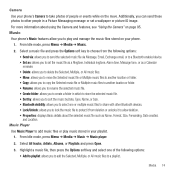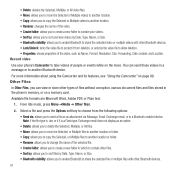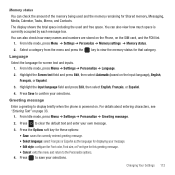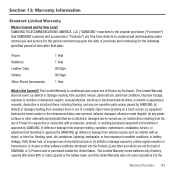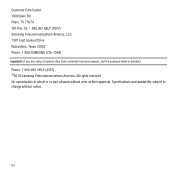Samsung SGH-T359 Support Question
Find answers below for this question about Samsung SGH-T359.Need a Samsung SGH-T359 manual? We have 2 online manuals for this item!
Question posted by jerryau on December 18th, 2013
How To Unlock Phone Freeze Samsung Model T359 For Free
The person who posted this question about this Samsung product did not include a detailed explanation. Please use the "Request More Information" button to the right if more details would help you to answer this question.
Current Answers
Related Samsung SGH-T359 Manual Pages
Samsung Knowledge Base Results
We have determined that the information below may contain an answer to this question. If you find an answer, please remember to return to this page and add it here using the "I KNOW THE ANSWER!" button above. It's that easy to earn points!-
General Support
..., Cricket, MetroPCS, TracFone, US Cellular, Generic CDMA SGH at &t and T-Mobile) IMEI is the long numeric number 15 characters long For CDMA Phones (Sprint or Verizon Wireless) The Decimal ESN (Electronic Serial...registration, DO NOT include slashes or spaces Once the IMEI/ESN number has been entered the model code numbers will find the number(s) shown on the sticker on the back of the ... -
General Support
... The SIM Card On My SGH-T919 (Behold) Phone? Does The SGH-T919 (Behold) Phone Support Instant Messaging? How Do I Use My SGH-T919 (Behold) Phone As A Modem Or Transfer Data Between It And My Computer? How Do I Transfer Pictures or Videos Between My SGH-T919 (Behold) Phone And My Computer? View the T-Mobile SGH-T919 (Behold) Menu Tree Top... -
General Support
... Address Book 9.10 Software Update 9.10.1 Continue Update 9.11 Phone Information 9.11.1 My Number 9.11.2 Manufacturer 9.11.3 Model 9.11.3.1 SGH-A777 9.11.4 Device ID 9.11.5 Software Version 9.11.6 Language... 2.11.5 Push Message 2.11.4.1 Receiving Option 2.11.4.2 Service Loading 2.12 Used Space 3 YELLOWPAGES 4 Mobile Web 5 MEdia Mall 6 AT&T GPS 6.1 Shop GPS Apps 6.2 AT&T Navigator 6.2.1 Drive...
Similar Questions
Unlock My Samsung Model# Sgh-t359 Phone If You Forgot Password
(Posted by manxua 10 years ago)
Samsung Boost Mobile Model Sph-m580 How To Unlock Phone
(Posted by Hatsikmarc 10 years ago)
How To Unlock A Samsung A847r For Free
Fred?
How to Unlock a Samsung A847r for Free ?
How to Unlock a Samsung A847r for Free ?
(Posted by kfedor 11 years ago)