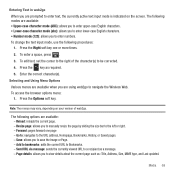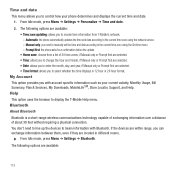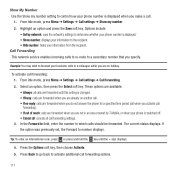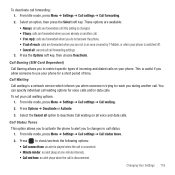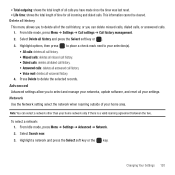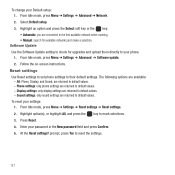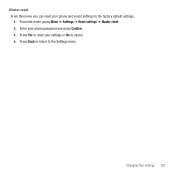Samsung SGH-T359 Support Question
Find answers below for this question about Samsung SGH-T359.Need a Samsung SGH-T359 manual? We have 2 online manuals for this item!
Question posted by abcdodds on August 7th, 2011
Time Zone Calender Update Has Changed Appointment Times.
When moving to another time zone, the clock is reset, but also the times of appoints in calender is also revised. The appointment were ofcourse in the new local time zone, and have now been changed along with the clock time.
Current Answers
Related Samsung SGH-T359 Manual Pages
Samsung Knowledge Base Results
We have determined that the information below may contain an answer to this question. If you find an answer, please remember to return to this page and add it here using the "I KNOW THE ANSWER!" button above. It's that easy to earn points!-
General Support
... I Delete The Call Logs Or Call History On My SGH-X426? What Items Come With My SGH-X426? My SGH-X426 Have A Speaker Phone And How Do I Change The Time Zone Setting On My SGH-X426? The Network Automatically Update The Time On My SGH-X426? There A Way To Create Recurring Appointments On The SGH-X426? Do I Use It? Do I Assign A Ringtone To... -
General Support
SGH-t639 File Formats Wallpaper SGH-t709 Media Player SGH-t209 SGH-t309 For more information on T-Mobile Handsets What Are Media Specifications On My T-Mobile Phone? What Are Media Specifications On My T-Mobile Phone? -
General Support
... Active Tasks Completed Tasks Options... __ Set reminders for new items __ Show start due dates Voice Notes Record Play Set As Ringtone World Clock World Map Clock 1 Clock 2 Clear Assign View Digital Analog Set as read 1. Folder update setting Update Method Passive __ Update upon connecting Setting: Time, Day Interval: xx Hours 2. All...
Similar Questions
How Can I Change The Font Color Of My Texts Messages On T-mobile Samsung :)
t359
t359
(Posted by kittytmat 10 years ago)
How Do U Change The Language T Mobile Phones Sgh T259
(Posted by janicemWEEGE 10 years ago)
How Can I Change The Apn
switched from tmobile to straight talk need to change APN in order to be able to use all features
switched from tmobile to straight talk need to change APN in order to be able to use all features
(Posted by tramacro 11 years ago)
When I Receive A Text Message, The Font Size Changed To A Very Small Size. Can I
My font siz changed to a very small size of font. Can ot be changed?
My font siz changed to a very small size of font. Can ot be changed?
(Posted by dan42203 12 years ago)
How To Get Setting For Samsung Mobile Phone Sgh-a927 On The Vodaphone Mobile Con
(Posted by ramy148 12 years ago)