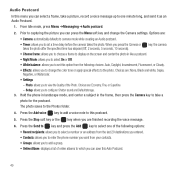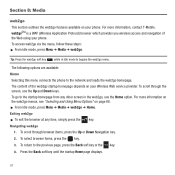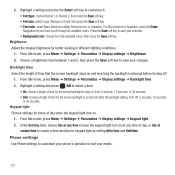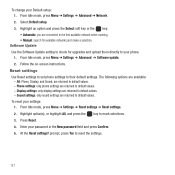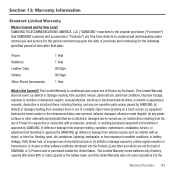Samsung SGH-T359 Support Question
Find answers below for this question about Samsung SGH-T359.Need a Samsung SGH-T359 manual? We have 2 online manuals for this item!
Question posted by sopcjh01 on February 21st, 2014
How Do I Reset My Samsung :) T359 With White Screen
The person who posted this question about this Samsung product did not include a detailed explanation. Please use the "Request More Information" button to the right if more details would help you to answer this question.
Current Answers
Related Samsung SGH-T359 Manual Pages
Samsung Knowledge Base Results
We have determined that the information below may contain an answer to this question. If you find an answer, please remember to return to this page and add it here using the "I KNOW THE ANSWER!" button above. It's that easy to earn points!-
General Support
What Are Media Specifications On My T-Mobile Phone? What Are Media Specifications On My T-Mobile Phone? SGH-t639 File Formats Wallpaper SGH-t709 Media Player SGH-t209 SGH-t309 For more information on T-Mobile Handsets -
General Support
... Are My Voice Notes Disappearing On My SGH-t719? SGH-t719_FAQ List in our system for the SGH-t719 handset. Does My SGH-t719 Have A Speakerphone And How Do I Enable Or Disable Daylight Savings Time On My SGH-t719? How Do I Synchronize Them? View the T-Mobile SGH-T719 Menu Tree SGH-t719 Why Doesn't My Address Lookup For... -
General Support
... any of the SGH-I907 (Epix) handset. To recalibrate the touch screen alignment follow the instructions below: Tap on Settings Tap on the System tab, at the bottom Tap on Screen Tap on Align Screen Follow the on a Windows Mobile device is frozen and a soft reset can be recalibrated. When a screen does not respond to...
Similar Questions
Blank White Screen: My Phone Has Blank White Screen That Reads'resuming'
(Posted by bbellanite 11 years ago)