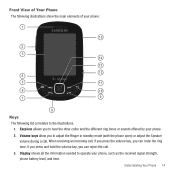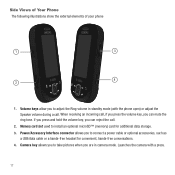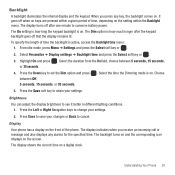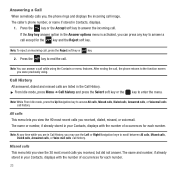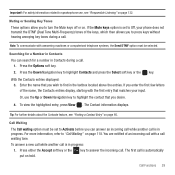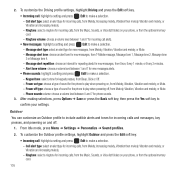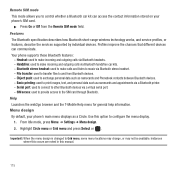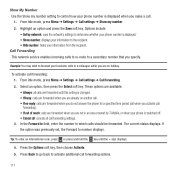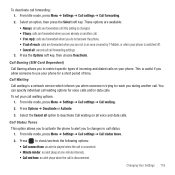Samsung SGH-T359 Support Question
Find answers below for this question about Samsung SGH-T359.Need a Samsung SGH-T359 manual? We have 2 online manuals for this item!
Question posted by shahsm on April 14th, 2014
How To Ignore Phone Incoming Call On Sgh-t359 Phone
The person who posted this question about this Samsung product did not include a detailed explanation. Please use the "Request More Information" button to the right if more details would help you to answer this question.
Current Answers
Related Samsung SGH-T359 Manual Pages
Samsung Knowledge Base Results
We have determined that the information below may contain an answer to this question. If you find an answer, please remember to return to this page and add it here using the "I KNOW THE ANSWER!" button above. It's that easy to earn points!-
General Support
...relationship between the SGH-i617 & To transfer MP3 files, from another phone to the ...Samsung handset follow the steps below: Open Windows Media Player (version 10.0 or higher) on your PC's display (see example below) Click Next to Bluetooth then select the handset Accept incoming...paid subscription service offered through the Windows Mobile Device Center. PC ... -
General Support
...incoming call control, phone status indicators, response and hold, and information about the subscriber number. such as a car phone, with built in GSM transceivers, to connect to . SAP / SIM SIM Access Profile SAP allows devices such as images, virtual business cards, or appointment details. HFP Hands-Free Profile allows a connection from the mobile phone.... The SGH-I637 (... -
General Support
... Shop Games 3: Shop Graphics 4: Shop Multimedia 5: Shop Applications 6: MEdia Net Home 6: Mobile Email 7: My Stuff 1: Audio 2: Downloaded Audio 3: Record 4: Recorded Audio 5: Favorite Audio...tree fully expanded. Menu Tree (Collapsed) SGH-D807 Menu Tree Click here to Phone 3: Delete All 4: Memory Status 8: Service Number* 9: Settings 1: Sound Settings 1: Incoming Call 2: Keypad Tone 3: Message Tone...