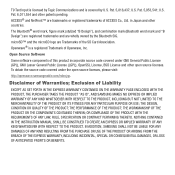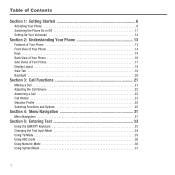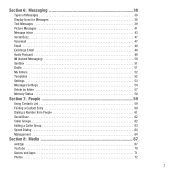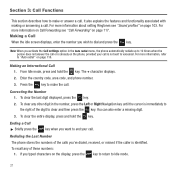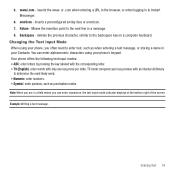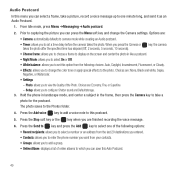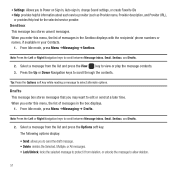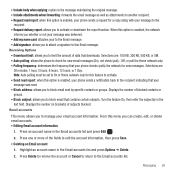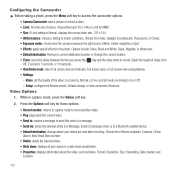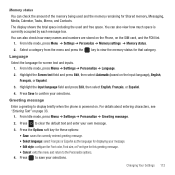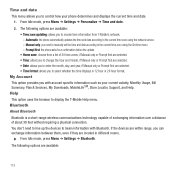Samsung SGH-T359 Support Question
Find answers below for this question about Samsung SGH-T359.Need a Samsung SGH-T359 manual? We have 2 online manuals for this item!
Question posted by axmwel on September 6th, 2013
Why Does My Tmobile Samsung Smiley Sgh-t359 Keep Displaying Auto Update
The person who posted this question about this Samsung product did not include a detailed explanation. Please use the "Request More Information" button to the right if more details would help you to answer this question.
Current Answers
Related Samsung SGH-T359 Manual Pages
Samsung Knowledge Base Results
We have determined that the information below may contain an answer to this question. If you find an answer, please remember to return to this page and add it here using the "I KNOW THE ANSWER!" button above. It's that easy to earn points!-
General Support
Menu Tree Portrait Mode (Expanded) SGH-D307 Menu Tree (Portrait Mode) SGH-d307 Menu Tree (Landscape Mode) Click here to Voice Mail 1.4.2 Voice ...Hours 9.1.4 Auto Update 9.1.4.1 Off 9.1.4.2 On 9.1.4.3 Confirm First 9.2 Phone Settings 9.2.1 Language 9.2.2 Greeting Message 9.2.3 Short Cut 9.2.3.1 Up Key 9.2.3.2 Down Key 9.2.3.3 Right Key 9.2.3.4 Left Key 9.2.4 Extra Settings 9.3 Display Settings 9.3.1... -
General Support
... Format 7.3.5 Auto Update 7.4 Calculator ...Phone Settings 9.1 Display Settings 9.1.1 Wallpaper 9.1.2 Front LCD 9.1.3 Menu Style 9.1.4 Download Graphics 9.1.5 Back Light 9.1.6 Service Light 9.1.7 Graphic Logo 9.2 Greeting Message 9.3 My Mobile Number 9.4 Language 9.5 Security 9.5.1 PIN Check 9.5.2 Change PIN 9.5.3 Phone...SGH-E316 - Tone 6.7 Folder Tone 6.8 Power On/Off 6.9 Alerts on the Generic GSM... -
General Support
... Life time 2.5.5 Reset timers 3. Menu Tree (Collapsed) SGH-X495 Menu Tree Click here to URL 3.4 Clear cache 4....Auto update 9.2 Display settings 9.2.1 Wallpaper 9.2.2 Interior display 9.2.3 Backlight 9.2.4 Brightness control 9.2.5 Dialing font color 9.3 Get More Help 9.4 Greeting message 9.5 Language 9.5.1 Text language 9.5.2 Input mode 9.6 Security 9.6.1 PIN check 9.6.2 Change PIN 9.6.3 Phone...
Similar Questions
How To Download Free App And Games For Tmobile Samsung Sgh-t359
(Posted by wesmann 9 years ago)
My Tmobile Samsung Sgh-t359 Phone Is Stuck On Phone Unlock How Can I Master
unlock it
unlock it
(Posted by hedutchv 10 years ago)
How To Hard Reset Password Lock Tmobile Samsung Sgh-t359
(Posted by katSa 10 years ago)