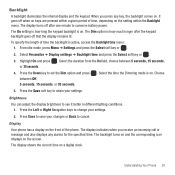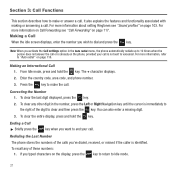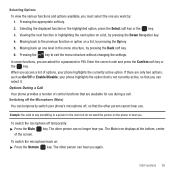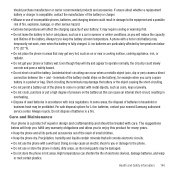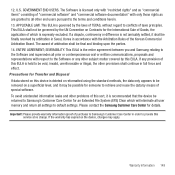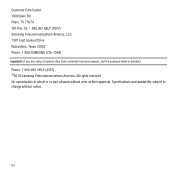Samsung SGH-T359 Support Question
Find answers below for this question about Samsung SGH-T359.Need a Samsung SGH-T359 manual? We have 2 online manuals for this item!
Question posted by VOTERdboho on February 6th, 2014
How To Change Samsung T359 Sms Center Number
The person who posted this question about this Samsung product did not include a detailed explanation. Please use the "Request More Information" button to the right if more details would help you to answer this question.
Current Answers
Related Samsung SGH-T359 Manual Pages
Samsung Knowledge Base Results
We have determined that the information below may contain an answer to this question. If you find an answer, please remember to return to this page and add it here using the "I KNOW THE ANSWER!" button above. It's that easy to earn points!-
General Support
... assign frequently-used phone numbers, e-mail addresses, or web pages (located in the handset contact list, or a single speed dial number to speed dial locations 2 through 99. Speed Dial Memory location 0 and 1 are preset for the international call prefix and the voicemail center number, respectively, and cannot be changed You can add different... -
General Support
What Are Media Specifications On My T-Mobile Phone? SGH-t639 File Formats Wallpaper SGH-t709 Media Player SGH-t209 SGH-t309 For more information on T-Mobile Handsets What Are Media Specifications On My T-Mobile Phone? -
General Support
... VoiceMail On My SGH-i607? To check your phone's mobile service provider. When you insert your SIM card into the handset, it automatically detects and sets as default the voicemail center number of your voicemail, press and hold the key from the Phone Dialing screen You can also check or change the voicemail center number, if desired How...
Similar Questions
How To Change Sms Center Number In Samsung Sgh-t369
(Posted by silvkosh14 9 years ago)
How To Fix Your Sms Center Number On A Samsung Sgh-i917
(Posted by thaspa 10 years ago)