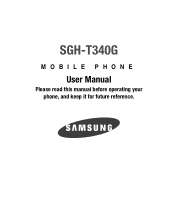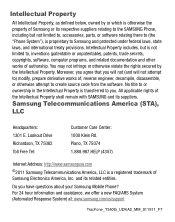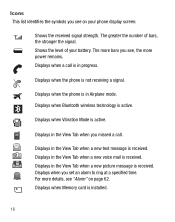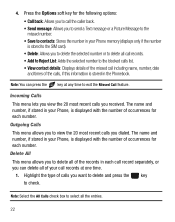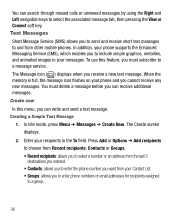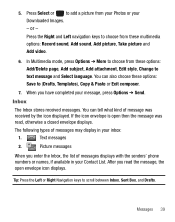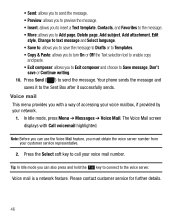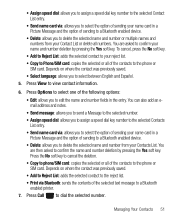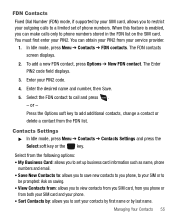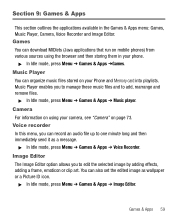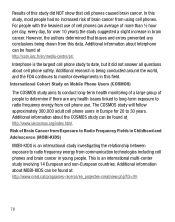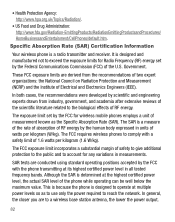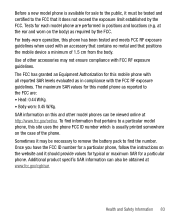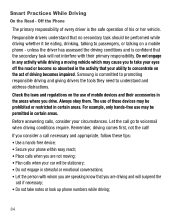Samsung SGH-T340G Support Question
Find answers below for this question about Samsung SGH-T340G.Need a Samsung SGH-T340G manual? We have 2 online manuals for this item!
Question posted by joekfromta on August 6th, 2012
My Screen Burned Out. How Do I Save My Data To A Pc?
My screen is glitching and turned bright white. I cannot see anything and therefore cannot control the phone at all since I cannot navigate it. How can get my contacts and text messages off of it or save data to a pc or the sim card?
Please help! So much important data!
Thanks - Joe
Current Answers
Related Samsung SGH-T340G Manual Pages
Samsung Knowledge Base Results
We have determined that the information below may contain an answer to this question. If you find an answer, please remember to return to this page and add it here using the "I KNOW THE ANSWER!" button above. It's that easy to earn points!-
General Support
... How Do I Use Speed Dial On My SGH-T339 Phone? How Do I Copy Contacts From My SGH-T339 Phone Phone To The SIM Card? How Do I Copy Or Move Pictures From My SGH-T339 Phone To My Storage Card? How Do I Change The Wallpaper (Screen Saver) On My SGH-T339 Phone? Does The Alarm On My SGH-T339 Phone Have Snooze Capabilities? Can The Dialing Font... -
General Support
... I Change The Ringtones On My SGH-T739 (Katalyst)? How Do I Copy Contacts From My SGH-T739 (Katalyst) Phone To The SIM Card? Does My SGH-T739 (Katalyst) Support The Use Of MP3s? How Do I Connect To The Internet With My SGH-T739 (Katalyst)? How Do I Access Airplane Mode On My SGH-T739 (Katalyst)? View the T-Mobile SGH-T739 (Katalyst) Menu Tree... -
General Support
... Calendar And Contacts From My PC To My SGH-A867 (Eternity) Phone? Do I Copy Contacts From My SGH-A867 (Eternity) Phone To The SIM Card? How Do I Change The Ringtones On My SGH-A867 (Eternity) Phone? How Do I Enable Or Disable Daylight Savings Time On My SGH-A867 (Eternity) Phone? Can I Check Available Memory On My SGH-A867 (Eternity) Phone? Does My SGH-A867 (Eternity) Phone Support...
Similar Questions
Why Cant I Save To My Sim Card On A Samsung T340g
(Posted by poppomilane 9 years ago)
How To Save Pictures To Sim Card Windows Phone Samsung Sgh-i917
(Posted by CodeCINDYR 10 years ago)
Phone Powers On To Blue Screen Then Goes To White Screen And Back And Forth.
(Posted by Anonymous-93376 11 years ago)
Can I Swap The Sim Card From My Old Phone And Put It In This Phone
(Posted by blspurlock 12 years ago)
How Do I Get My Phone To Get Text Message Off Vibrate
how do i get my phone off virbrate for text messages
how do i get my phone off virbrate for text messages
(Posted by jamesstrom41 12 years ago)