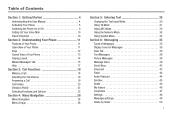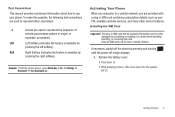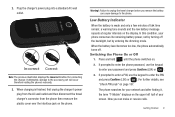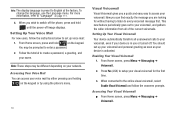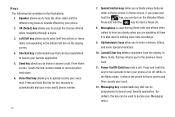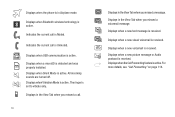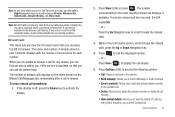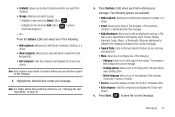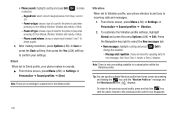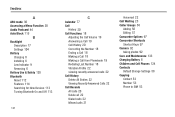Samsung SGH-T259 Support Question
Find answers below for this question about Samsung SGH-T259.Need a Samsung SGH-T259 manual? We have 2 online manuals for this item!
Question posted by butch351 on June 26th, 2011
Does This Phone Vibrate On A In Coming Call.if It Does How Do You Turn It On
The person who posted this question about this Samsung product did not include a detailed explanation. Please use the "Request More Information" button to the right if more details would help you to answer this question.
Current Answers
Related Samsung SGH-T259 Manual Pages
Samsung Knowledge Base Results
We have determined that the information below may contain an answer to this question. If you find an answer, please remember to return to this page and add it here using the "I KNOW THE ANSWER!" button above. It's that easy to earn points!-
General Support
... Periods Of Time And Use My SGH-Q105 With Another Service Provide ? Can I Turn Off Message Alerts While My SGH-q105 Is In Silent Mode? What Items Come With My SGH-q105? Does The SGH-q105 Text Input Modes On My SGH-q105? When I Launch The Easy GPRS Software On My SGH-Q105, I Configure The Backlight On My... -
General Support
... Automatically Adjusted, How Can This Be Fixed On My SGH-S105? Contacts From My SGH-s105 Phone To The SIM Card? Does My SGH-s105 Have A User Configurable Email Client? A Ringtone To A Contact On My SGH-s105? Do I Place My SGH-s105 In Silent / Vibrate Mode? On My SGH-S105 What Does Emergency Calls Only Displayed On My... -
General Support
...? Do I Customize The Default Shortcut Keys On My SGH-t629 Phone? Dial, Notes or Commands How Do You Activate Voice Command On The SGH-t629? or Delete A Voice Note On My SGH-t629? Camcorder Camera Camcorder General Miscellaneous Internet & View the T-Mobile SGH-T629 Menu Tree SGH-t629 Bluetooth Index Top How Do I Delete Videos Taken...
Similar Questions
How Do U Change The Language T Mobile Phones Sgh T259
(Posted by janicemWEEGE 10 years ago)
I Have A Samsung Trac Phone Sgh-s125g And When I Turned It On Today It Said Inee
i have a samsung trac phone sgh-s125g and when i turned it on today it said ineeded a code for it it...
i have a samsung trac phone sgh-s125g and when i turned it on today it said ineeded a code for it it...
(Posted by jigsawchef 11 years ago)
T259 Cell Phone. Is It Possible To Remove The Song Tur
This is the song that plays whenever I turn my cell phone on or off. It is very irritating.
This is the song that plays whenever I turn my cell phone on or off. It is very irritating.
(Posted by westexas1949 12 years ago)