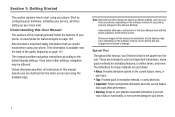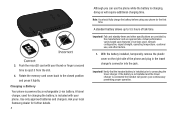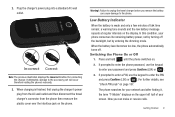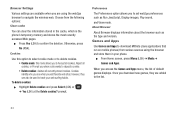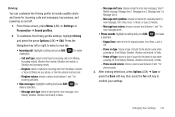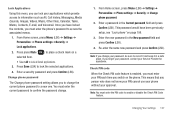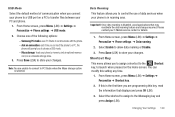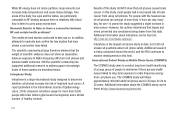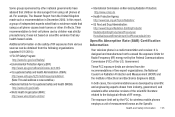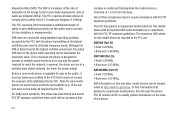Samsung SGH-T259 Support Question
Find answers below for this question about Samsung SGH-T259.Need a Samsung SGH-T259 manual? We have 2 online manuals for this item!
Question posted by wlgilli on October 1st, 2013
If You Have Only Voice For Samsung T259 Can You Change The Ringtone With No
charge
Current Answers
Related Samsung SGH-T259 Manual Pages
Samsung Knowledge Base Results
We have determined that the information below may contain an answer to this question. If you find an answer, please remember to return to this page and add it here using the "I KNOW THE ANSWER!" button above. It's that easy to earn points!-
General Support
...; Do I Configure The Backlight On My SGH-I607 To Stay On Longer? Can I Change The Dialing Font Style On My SGH-I607 Can I Change The Startup Greeting On My SGH-I607 How Do I Transfer Pictures From My SGH-i607 Phone To My Computer? How Do I Use Voice Recordings As Ringtones On My SGH-I607? Can I Remove The Logo... -
General Support
... I Use Voice Recordings As Ringtones On My SGH-n105? Can I Turn Off Message Alerts While My SGH-n105 Is In Silent Mode? The Firmware / Software Version On My SGH-n105? My SGH-n105? Voice Dial On My SGH-n105? View the T-Mobile SGH-N105 Menu Tree A Ringtone To A Contact On My SGH-n105? Does The SGH-n105 My SGH-n105, SGH-r225, or SGH-r225m As... -
General Support
... I Turn Off Message Alerts While My SGH-E105 Is In Use Voice Recordings As Ringtones On My SGH-E105? The Call Logs Or Call History On My SGH-E105? On The SGH-E105 How Do I Hide My Number So It Does Not Appear On The Caller ID Of The Person I Change The Wallpaper (Screen Saver) On My...