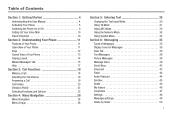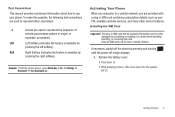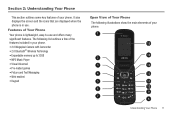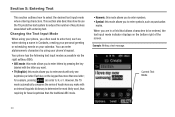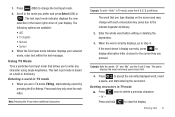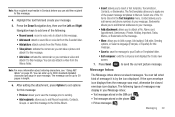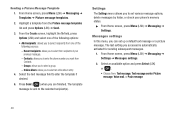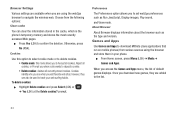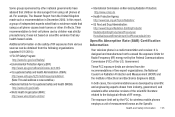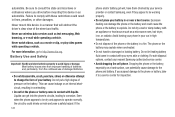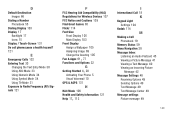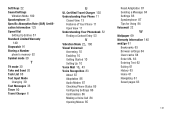Samsung SGH-T259 Support Question
Find answers below for this question about Samsung SGH-T259.Need a Samsung SGH-T259 manual? We have 2 online manuals for this item!
Question posted by kokopelli53 on August 2nd, 2011
Change Default Text From T9 To Abc
Can the default text on this phone for text messaging be changed so that the default is ABC and not t9 and if this is possible can you give me exact step by step instructions? I don't like having to choose ABC every time and I hate t9 and will return phone if this can't be changed. Thanks for your help.
Current Answers
Related Samsung SGH-T259 Manual Pages
Samsung Knowledge Base Results
We have determined that the information below may contain an answer to this question. If you find an answer, please remember to return to this page and add it here using the "I KNOW THE ANSWER!" button above. It's that easy to earn points!-
General Support
... The T9 Prediction Text Input Mode On My SGH-I617 BlackJack II)? How Do I Install Microsoft ActiveSync For My SGH-I617? Does The SGH-I617 Support Instant Messaging? Time On My SGH-I617? How Do I Make A 3-Way Call, Or Conference Call On My Phone? How Do You Activate Voice Command On The SGH-I617? Connectivity Microsoft ActiveSync Windows Mobile Device... -
General Support
...How Do I Change Text Input Modes On My SGH-A637 Phone? Tip: Briefly press the asterisk key ( * ) to change the following Input Methods: abc (1) Abc (2) ABC (3) T9 Abc (4) T9 ABC (5) 123 (6) Add Word (7) There are available. The SGH-A637 handset features two different methods to enter words with the letter you to change the default text input mode. For example, SAMSUNG abc, for both... -
General Support
...Recording Location 9.7.6.3.1 Phone 9.7.6.3.2 Memory Card 9.7.7 Record Audio 9.7.7.1 Default Name 9.7.7.2 Recording Time 9.7.8 Calendar 9.7.8.1 Starting Day 9.7.8.2 Default View Mode 9.7.9 Address Book Settings 9.7.9.1 My Business Card 9.7.9.2 Save New Contacts to view the menu tree fully expanded. Sending Options 9.7.1.1.2. Text Message Center 9.7.1.2 Multimedia Message 9.7.1.2.1: Sending Options...
Similar Questions
Increase Text Size When Composing Text Messages
Is there a way to increase the font size while I am composing text messages? I have a hard time seei...
Is there a way to increase the font size while I am composing text messages? I have a hard time seei...
(Posted by SterlingCharm 9 years ago)
How To Change The Incomming Text Message To A Larger Size On My T-mobile
samsung cell phone
samsung cell phone
(Posted by gecol 10 years ago)
How Do U Change The Language T Mobile Phones Sgh T259
(Posted by janicemWEEGE 10 years ago)
How To Change The Text Message Font Size On My Samsung T259 Cell Phone
(Posted by redabc1 10 years ago)
How Do I Change The Text Message Tone Without Doing It Individually
i want to change the text message tone so its one ringer for everyone. How do I do that?
i want to change the text message tone so its one ringer for everyone. How do I do that?
(Posted by shalesemanning 12 years ago)