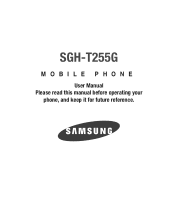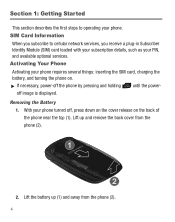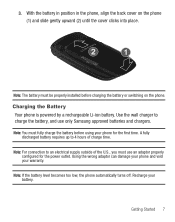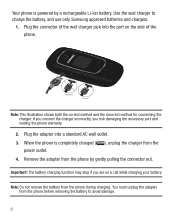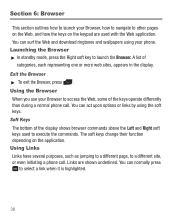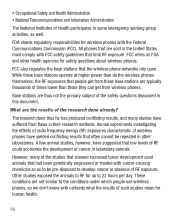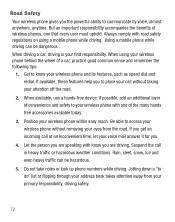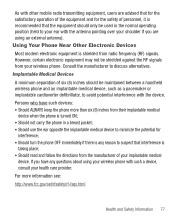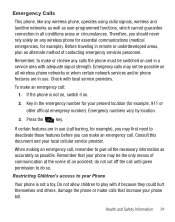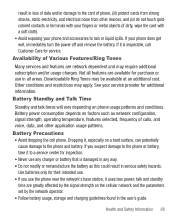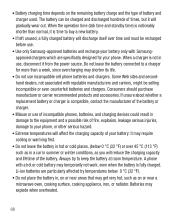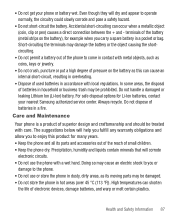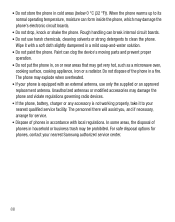Samsung SGH-T255G Support Question
Find answers below for this question about Samsung SGH-T255G.Need a Samsung SGH-T255G manual? We have 2 online manuals for this item!
Question posted by poppy1048 on January 13th, 2012
Am Looking An Emergency Cell Phone Charger,battery Operated.
The person who posted this question about this Samsung product did not include a detailed explanation. Please use the "Request More Information" button to the right if more details would help you to answer this question.
Current Answers
Related Samsung SGH-T255G Manual Pages
Samsung Knowledge Base Results
We have determined that the information below may contain an answer to this question. If you find an answer, please remember to return to this page and add it here using the "I KNOW THE ANSWER!" button above. It's that easy to earn points!-
General Support
... or crack the headset by selecting Yes or OK. When you have previously paired your mobile phone, the headset will turn the microphone back on for a call . CARE AND MAINTENANCE Storing...50/60 Hz Adapter Output DC 5V, 700mA The battery's operation time may cause an explosion or damage the headset. Disconnect the charger from the phone, follow your headset Turning the Headset On or ... -
General Support
...phone. The electric wave is fully charged, the indicator light changes to rain or other Bluetooth phone users hear my conversation? Battery operation...your phone by a typical mobile phone. ...phone user's guide. Disconnect the adapter from the travel adapter Warranty and parts replacement Correct disposal of your music files. Use only a Samsung-approved charger. Unauthorized chargers... -
SPH-M900 - How To Maximize Battery Life SAMSUNG
Sprint Cell Phones 12082. Product : Cell Phones > How To Maximize Battery Life SPH-M900 -
Similar Questions
Cant Send Pictures Samsung Cell Phone Sgh-a927 Picture Messages
(Posted by jazzamand 10 years ago)
How Do I Remove The Camera On Sgh-t255g?
I'm wondering how you remove the camera on an sgh-t255g. I'm running some experiments with ir light ...
I'm wondering how you remove the camera on an sgh-t255g. I'm running some experiments with ir light ...
(Posted by ibanezildjian34 12 years ago)
Straight Talk Samsung T255g Cell Phone
Whatprogram does it run on or is it called some kind of a supporting system that I'm looking for? Ex...
Whatprogram does it run on or is it called some kind of a supporting system that I'm looking for? Ex...
(Posted by ybelltrader 12 years ago)