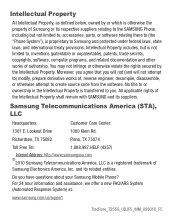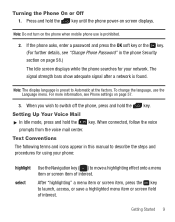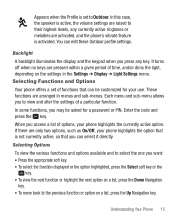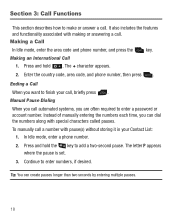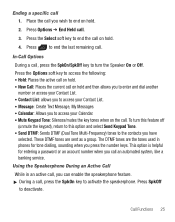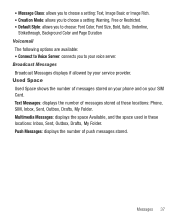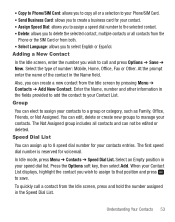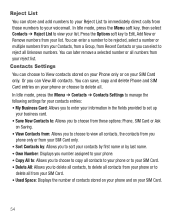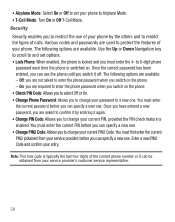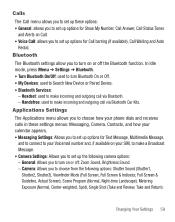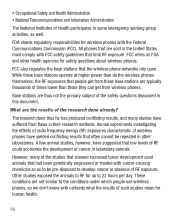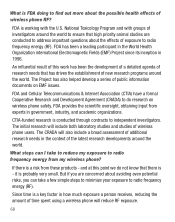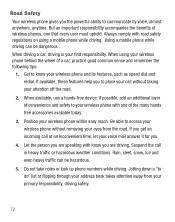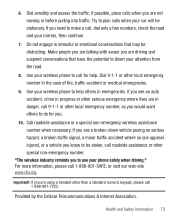Samsung SGH-T255G Support Question
Find answers below for this question about Samsung SGH-T255G.Need a Samsung SGH-T255G manual? We have 2 online manuals for this item!
Question posted by taem57 on November 17th, 2011
Ican't Retrieve My Voicemail. Don't Know Password Or Mailbox No Help?
The person who posted this question about this Samsung product did not include a detailed explanation. Please use the "Request More Information" button to the right if more details would help you to answer this question.
Current Answers
Related Samsung SGH-T255G Manual Pages
Samsung Knowledge Base Results
We have determined that the information below may contain an answer to this question. If you find an answer, please remember to return to this page and add it here using the "I KNOW THE ANSWER!" button above. It's that easy to earn points!-
General Support
...The Default Shortcut Keys On My MetroPCS SCH-R810 (Finesse) Phone? Rearranging Widgets You can help you use most frequently. Click on any one time. ..., Mini Player, Alarm, Top 5 Contacts, Sketchpad, Voicemail, Calculator, Calendar, My Metro and Help). Can I Customize The Default Shortcut Keys On My MetroPCS SCH-R810 (Finesse) Phone? Top To select which items are displayed or hidden ... -
General Support
... Display Off 7: Prediction Start 1: 3rd letters 2: 4th letters 3: 5th letters 8: Help 5: Phone Information 1: Phone Number 2: Icon Glossary 3: Version 4: Advanced 6: More... 1: Accessibility 1: TTY ...3: Burnout Demo 4: Galaga DEMO by clicking on the SPH-M220 click here . Dating 6: Voicemail 1: Call Voicemail 2: Clear Envelope 7: Settings 1: Notification 1: Message & SPH-M220 - Voice Kit 1:... -
General Support
...connection to mention a few. PBAP Phone Book Access Profile With information from a device the user controls Image Pull: Allows the browsing and retrieval of the phone. To view the SCH-U650 (... Profile functions as follows: Image Push : Allows the sending of images from the mobile's phone book will accept a name card. For more specific Bluetooth profile or Bluetooth protocol ...
Similar Questions
Forgot Password To My Samsung Phone Sgh I917 Can't Get In My Phone
(Posted by Mammrs 10 years ago)
I Can't Figure Out My Password And Am Wondering..... Can You Help Me?
My Tracfone is A sumsung, but i can't figure out what my password is since i haven't used it in a wh...
My Tracfone is A sumsung, but i can't figure out what my password is since i haven't used it in a wh...
(Posted by Clingermank 11 years ago)
Setting Texts To Vibrate
I would like to be able to set texts to vibrate so I can know if I've received a text without distru...
I would like to be able to set texts to vibrate so I can know if I've received a text without distru...
(Posted by johncrow4321 12 years ago)