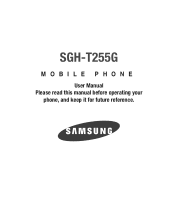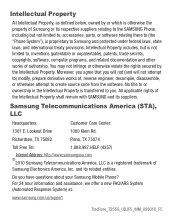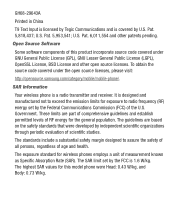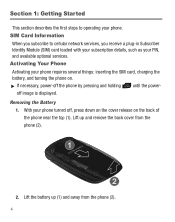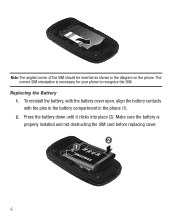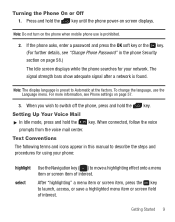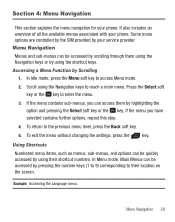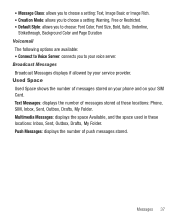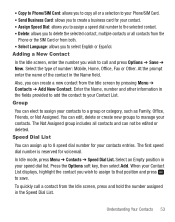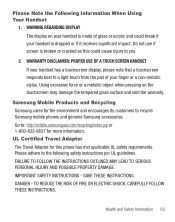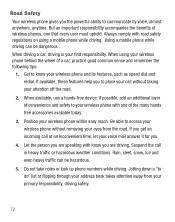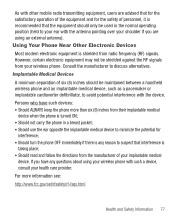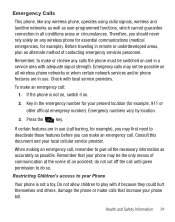Samsung SGH-T255G Support Question
Find answers below for this question about Samsung SGH-T255G.Need a Samsung SGH-T255G manual? We have 2 online manuals for this item!
Question posted by lilmd60 on July 14th, 2011
How To Find The Location
The person who posted this question about this Samsung product did not include a detailed explanation. Please use the "Request More Information" button to the right if more details would help you to answer this question.
Current Answers
Related Samsung SGH-T255G Manual Pages
Samsung Knowledge Base Results
We have determined that the information below may contain an answer to this question. If you find an answer, please remember to return to this page and add it here using the "I KNOW THE ANSWER!" button above. It's that easy to earn points!-
General Support
What Are Media Specifications On My T-Mobile Phone? SGH-t639 File Formats Wallpaper SGH-t709 Media Player SGH-t209 SGH-t309 For more information on T-Mobile Handsets What Are Media Specifications On My T-Mobile Phone? -
General Support
... connector (Yellow arrow up the power/accessory cover, located on conversations while you to carry on the top side, to the SGH-A877 (Impression) phone. The one -touch button both answers and ends calls (For use with SAMSUNG S20-pin connector mobile phones). Click on your favorite music. The one -touch button... -
General Support
...the SGH-I627 (Propel Pro) handset first pull out and up ) into the handset's power/accessory slot. Top To connect the Samsung Hands-Free Stereo Headset with SAMSUNG S20-pin connector mobile phones)....the headset 90 degree connector (Yellow arrow up the power/accessory cover, located on conversations while you continue to do other things. The one-touch button answers and ends ...
Similar Questions
How Do I Get My Pc To Recognize My T Mobile Phone Sgh T139.
I have a USB cable connected from my phone to the PC but my PC does not recognize. Do I need some so...
I have a USB cable connected from my phone to the PC but my PC does not recognize. Do I need some so...
(Posted by frost11218 11 years ago)
How To Get Setting For Samsung Mobile Phone Sgh-a927 On The Vodaphone Mobile Con
(Posted by ramy148 12 years ago)
How Do I Remove The Camera On Sgh-t255g?
I'm wondering how you remove the camera on an sgh-t255g. I'm running some experiments with ir light ...
I'm wondering how you remove the camera on an sgh-t255g. I'm running some experiments with ir light ...
(Posted by ibanezildjian34 12 years ago)
Need To Unlock Sgh-t255g Mobile Model?
I need to unlock SIM network for samsung SGH-T255G mobile from straight talk service provider?
I need to unlock SIM network for samsung SGH-T255G mobile from straight talk service provider?
(Posted by stnatraj 12 years ago)