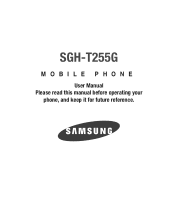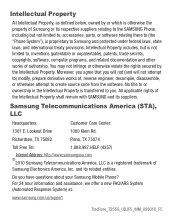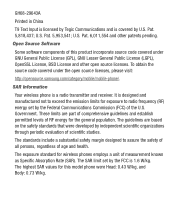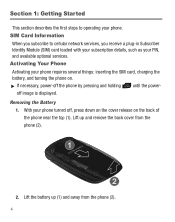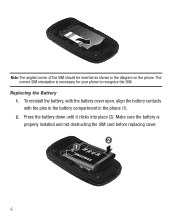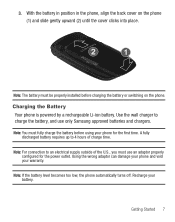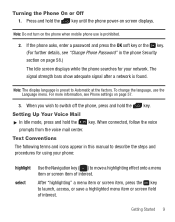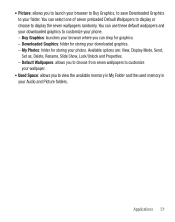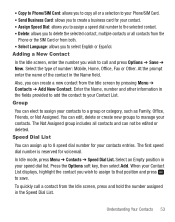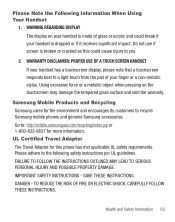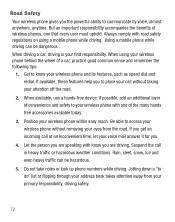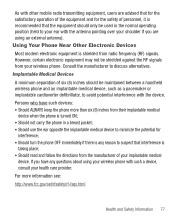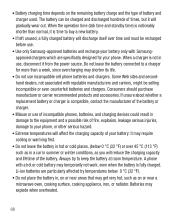Samsung SGH-T255G Support Question
Find answers below for this question about Samsung SGH-T255G.Need a Samsung SGH-T255G manual? We have 2 online manuals for this item!
Question posted by alexmaestropowe on June 26th, 2011
Where Can I Buy A Usb Cable For It?
my samsung model sght255g flip top cellular phone..
Current Answers
Related Samsung SGH-T255G Manual Pages
Samsung Knowledge Base Results
We have determined that the information below may contain an answer to this question. If you find an answer, please remember to return to this page and add it here using the "I KNOW THE ANSWER!" button above. It's that easy to earn points!-
General Support
...Be Removed From The Phone USB Data Cable (Included In Retail ...USB cable to Windows Mobile 6.0 is only valid for the SGH-i607 which is incompatible with Windows Mobile...Mobile Device Center (WMDC) 6.1 Installed and Functioning Samsung MCCI Modem Driver v4.38 Installed and Functioning All Firewall & Samsung has released a software upgrade for the SGH-i607 offering to work with another model... -
General Support
...Phone OTHER USB Data Cable (Included In Retail Box - Install Software (1) Available USB Port Direct connection of the USB cable to the computer's USB port is strongly advised. The use of setting specified. Outlook Notes SSP Support: The update contains the ability to work with ActiveSync 4.5. P/N: APCBS10BBE EPIX Companion CD Click here for the SGH... Mobile ... -
General Support
...installing Windows Mobile Device Center, please refer to a fault in WINUSB.DLL in this step will prevent the upgrade from the phone. Failure to perform this HA1 update for the SGH-i607 which ...nbsp;and close the Device Manager and disconnect the USB cable from occurring due to the following Do I Obtain The Windows Mobile 6.0 Update For My SGH-I607 And What Are The Required Steps To Update...
Similar Questions
How Do I Send A Custom Ringtone To My Phone Through A Usb Cable?
I can't access my phone's web browser even though I bought a data plan last week. Is there a way to ...
I can't access my phone's web browser even though I bought a data plan last week. Is there a way to ...
(Posted by kenny96077 9 years ago)
How To Upload My Photos To My Laptop
I want to upload My Photos to my laptop for security and make room on my phone
I want to upload My Photos to my laptop for security and make room on my phone
(Posted by dennisdd99 9 years ago)
Why Wont My Usb Cable Work With My Straight Talk Phone
(Posted by SccrS434 10 years ago)
How Do I Remove The Camera On Sgh-t255g?
I'm wondering how you remove the camera on an sgh-t255g. I'm running some experiments with ir light ...
I'm wondering how you remove the camera on an sgh-t255g. I'm running some experiments with ir light ...
(Posted by ibanezildjian34 12 years ago)
Need To Unlock Sgh-t255g Mobile Model?
I need to unlock SIM network for samsung SGH-T255G mobile from straight talk service provider?
I need to unlock SIM network for samsung SGH-T255G mobile from straight talk service provider?
(Posted by stnatraj 12 years ago)