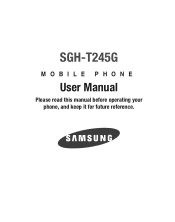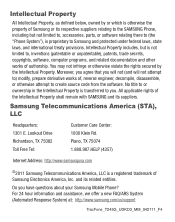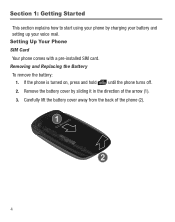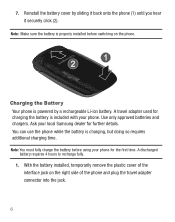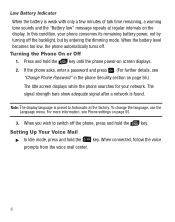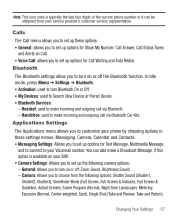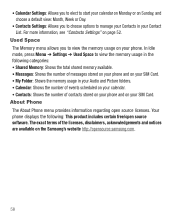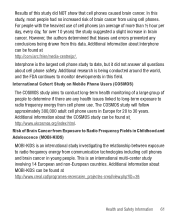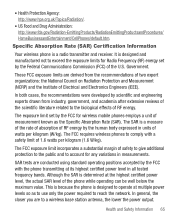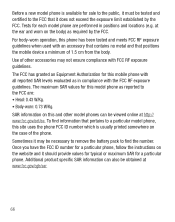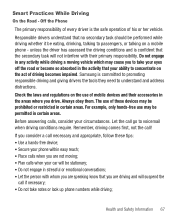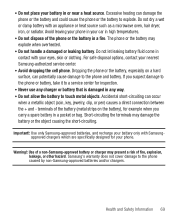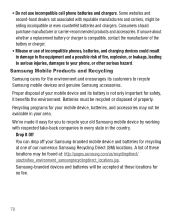Samsung SGH-T245G Support Question
Find answers below for this question about Samsung SGH-T245G.Need a Samsung SGH-T245G manual? We have 2 online manuals for this item!
Question posted by orjh on April 1st, 2014
How To Use Voice Recorder On Tracfone Samsung T245g
The person who posted this question about this Samsung product did not include a detailed explanation. Please use the "Request More Information" button to the right if more details would help you to answer this question.
Current Answers
Answer #1: Posted by TommyKervz on April 1st, 2014 10:26 AM
Hi. The pdf resource here should able to help greatly.
Related Samsung SGH-T245G Manual Pages
Samsung Knowledge Base Results
We have determined that the information below may contain an answer to this question. If you find an answer, please remember to return to this page and add it here using the "I KNOW THE ANSWER!" button above. It's that easy to earn points!-
General Support
...Phone? View the AT&T SGH-I607 Menu Tree Software Update How Do I Record Video With My SGH-I607? How Do I Obtain Windows Mobile 6.0 For My SGH-I607? How Do I Turn Off Message Alerts While My SGH...SGH-I607? Can I Open The Media Player On My SGH-I607? How Do I Transfer Music Using Windows Media Player On My SGH-I607 How Do I Use Voice Recordings As Ringtones On My SGH... -
General Support
... The Network Automatically Update The Time On My SGH-C207? How Do I Access My Recorded Voice Notes On My SGH-C207? Use Voice Recordings As Ringtones On My SGH-C207? How Can It Be Changed To Vibrate Only? Set The Phone To Notify Me Of A New Text Message On The C207? SGH-C207 FAQ List Below is a listing of the... -
General Support
... In Silent / Vibrate Mode? Does My SGH-n105 Support The Use Of MP3s? Flashing Light On My SGH-n105 And How Do I Use Voice Recordings As Ringtones On My SGH-n105? My SGH-N105 Needs To Be Repaired. Text Input Modes On My SGH-n105? On My SGH-n105 Have Snooze Capabilities? View the T-Mobile SGH-N105 Menu Tree A Ringtone To A Contact...
Similar Questions
How To Send A Picture Using A Samsung Tracfone Model T245g
(Posted by ttalbud 10 years ago)
How Do I Get My Pc To Recognize My T Mobile Phone Sgh T139.
I have a USB cable connected from my phone to the PC but my PC does not recognize. Do I need some so...
I have a USB cable connected from my phone to the PC but my PC does not recognize. Do I need some so...
(Posted by frost11218 11 years ago)