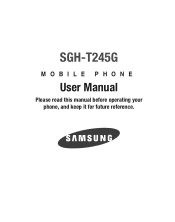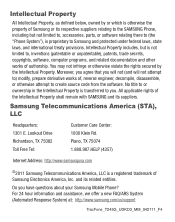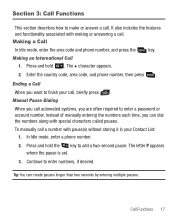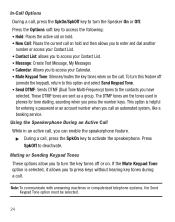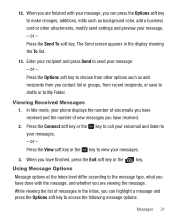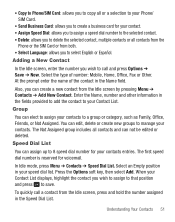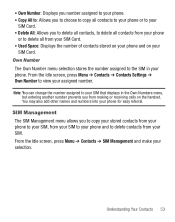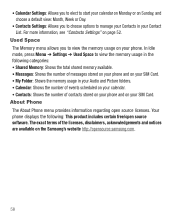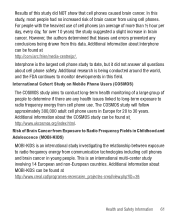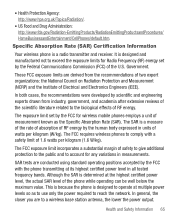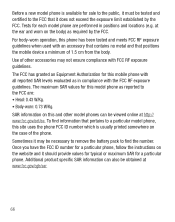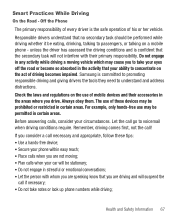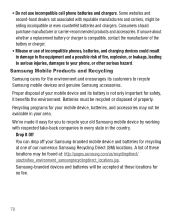Samsung SGH-T245G Support Question
Find answers below for this question about Samsung SGH-T245G.Need a Samsung SGH-T245G manual? We have 2 online manuals for this item!
Question posted by basubl on October 7th, 2013
Samsung T245g How Do You Enter Number Not Letter Message
The person who posted this question about this Samsung product did not include a detailed explanation. Please use the "Request More Information" button to the right if more details would help you to answer this question.
Current Answers
Related Samsung SGH-T245G Manual Pages
Samsung Knowledge Base Results
We have determined that the information below may contain an answer to this question. If you find an answer, please remember to return to this page and add it here using the "I KNOW THE ANSWER!" button above. It's that easy to earn points!-
General Support
... Select Messaging (2) Select Create New Message (1) Select Text Message (1) Enter the Text Message, using the keypad Press the right soft key for SendTo Either enter a phone number/E-mail address...Message(s) To delete all Text Messages follow the steps below : Selete Delete All (9) Hightlight All Messages, and press the to Check the How Do I Create/Delete Messages On My SGH-A167 Phone... -
General Support
...is entered. To add a word to the T9 predictive text dictionary follow the steps below: While creating a New Message, ...Predictive Text Dictionary On My SGH-T749 (Highlight) Phone? If, however, T9 doesn't understand the word being entered, it can be added...Word Enter the letters of words, including proper names. How Do I Modify The Predictive Text Dictionary On My SGH-T749 (Highlight) The SGH-... -
General Support
..., press the left soft key for Add Phone Number (3) Group (4) FDN List (5) Press the left soft key for Select or Add When all Recipients have been added, press the OK key to Send the Text Message to the Recipients If prompted, enter the service provider's centre number, using the keypad, then press the left...
Similar Questions
How Can I Block A Certain Number On My Mobile Phone Or From My Computer
(Posted by tenorasmith 8 years ago)
Samsung Cell Phone Sgh-t245g How Download Pictures To Computer
(Posted by permar 10 years ago)
How Do I Get My Pc To Recognize My T Mobile Phone Sgh T139.
I have a USB cable connected from my phone to the PC but my PC does not recognize. Do I need some so...
I have a USB cable connected from my phone to the PC but my PC does not recognize. Do I need some so...
(Posted by frost11218 11 years ago)
How Do You Switch Between Upper And Lower Case Letters On This Phone?
Cannot seem to go betweenCappand lower case letters
Cannot seem to go betweenCappand lower case letters
(Posted by Htebiram49 12 years ago)