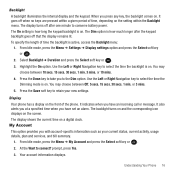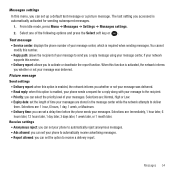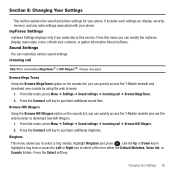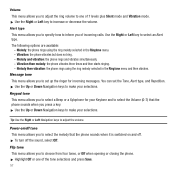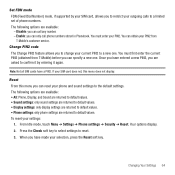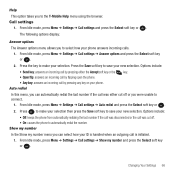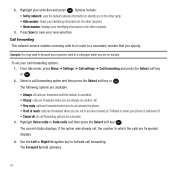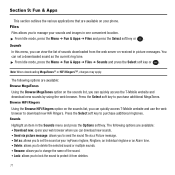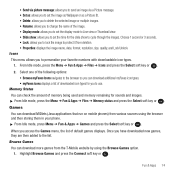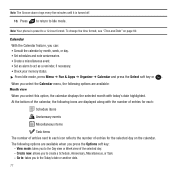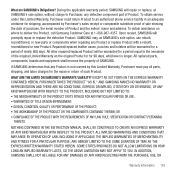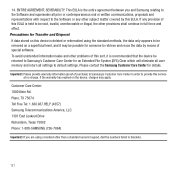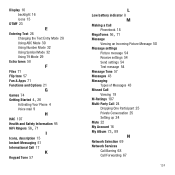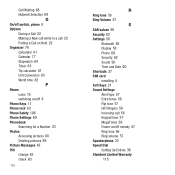Samsung SGH-T139 Support Question
Find answers below for this question about Samsung SGH-T139.Need a Samsung SGH-T139 manual? We have 2 online manuals for this item!
Question posted by vplde on February 9th, 2014
How To Set Alarm On Tmobile Samsung T139 Flip Phone
The person who posted this question about this Samsung product did not include a detailed explanation. Please use the "Request More Information" button to the right if more details would help you to answer this question.
Current Answers
Answer #1: Posted by Support101 on February 9th, 2014 7:15 AM
Refer to page 64 of the User Manual for instructions on hot to set an alarm on your Samsung phone.
Please click on "ACCEPT" and/or on "helpful" if my answer helped in any way.
Thanks
Related Samsung SGH-T139 Manual Pages
Samsung Knowledge Base Results
We have determined that the information below may contain an answer to this question. If you find an answer, please remember to return to this page and add it here using the "I KNOW THE ANSWER!" button above. It's that easy to earn points!-
General Support
...2: Voice Settings 3: Menu Readout 2: Calculator 1: Normal 2: Tip 3: Converter 3: Calendar 4: Alarm Clock 5: World Clock 6: Stop Watch 7: Notepad 3: Bluetooth Menu 1: Add New Device 4: Sounds Settings 1: Master...Format 6: Phone Settings 1: Standalone Mode 2: Set Shortcut Key 3: Flip Duration 4: Language 5: Location 6: Security 7: System Select 8: NAM Selection 9: Quick Search 7: Call Settings 1: ... -
General Support
...Settings 8: Pending Invitations 2: Messaging 1: Create Message 2: Inbox 3: Outbox 4: Drafts 5: IM 6: Mobile Email 7: Voice Mail 8: Messaging Settings...SGH-A657 - Date 4: Phone 1: Language 2: Shortcuts 3: Auto Keypad Lock 5: Security 1: Lock Phone 2: Lock SIM Card 3: Check PIN Code 4: Lock Applications 5: Set FDN Mode 6: Change Phone... 6: Tools 1: Record Audio 2: Alarms 3: Calendar 4: Recent Calls 5: ... -
General Support
... 3: Games 4: Mobile Web 5: Browse & View - Services 2: Restrictions 1: Location Setting 2: Calls 1: Incoming Calls 2: Outgoing Calls 3: Messages 1: Incoming Messages 2: Outgoing Messages 4: Dial-Up Modem 3: Phone Lock Setting 4: Lock Phone Now 5: Restore Phone 9: System Select 0: NAM Select 1: NAM Select 2: Auto NAM Select *:Quick Search 7: Call Settings 1: Answer Options Flip Open Any Key...
Similar Questions
How To Set Up Voicemail On Samsung Flip Phone Sgh-a157
(Posted by voLSM 10 years ago)
What I Need To Do To Upgrade Older Flip Phone On A Pay As You Go Plan
I have an older flip phone, samsung sgh-t139 which I use on the pay as you go plan, I would like to ...
I have an older flip phone, samsung sgh-t139 which I use on the pay as you go plan, I would like to ...
(Posted by kmbmkb 11 years ago)