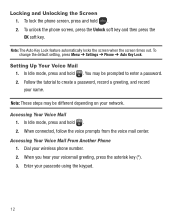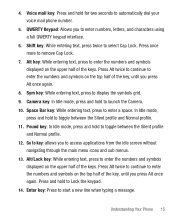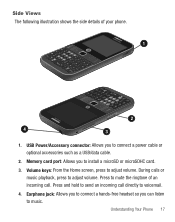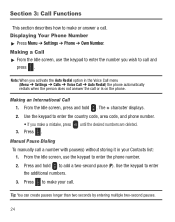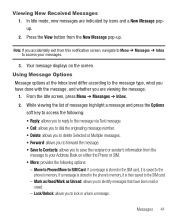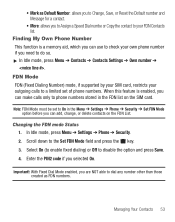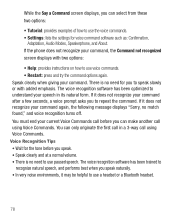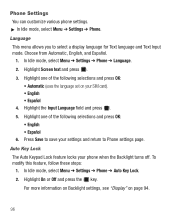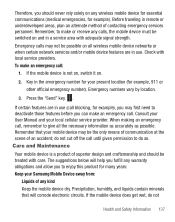Samsung SGH-S390G Support Question
Find answers below for this question about Samsung SGH-S390G.Need a Samsung SGH-S390G manual? We have 1 online manual for this item!
Question posted by hapcc on February 25th, 2014
Is There A Way To Disable 911 Calls When Samsung S390g Screen Is Locked?
The person who posted this question about this Samsung product did not include a detailed explanation. Please use the "Request More Information" button to the right if more details would help you to answer this question.
Current Answers
Related Samsung SGH-S390G Manual Pages
Samsung Knowledge Base Results
We have determined that the information below may contain an answer to this question. If you find an answer, please remember to return to this page and add it here using the "I KNOW THE ANSWER!" button above. It's that easy to earn points!-
General Support
... the car battery can seriously damage your device and/or your local area regulations for proper way to operate the equipment. Always obey local regulations and make safe driving your mobile phone prompts you have an incoming call Press and hold the Multi-function button for a password or Bluetooth code, enter "0000". The Indicator... -
General Support
... sure that can be used for an incoming call or enabling/disabling microphone mute. you cannot make a connection, please make a call using the last call . above feature is connected to your mobile phone. If it displays "Call Hold". Redial and Last Number Dial Make a call using the last call , it isn't connected, please connect to... -
General Support
... I Locate The Menu Tree Of A Samsung Handset For T-Mobile? How Do I Check The Amount Of Used / Available Minutes On My T-Mobile Phone? How Can I Access My T-Mobile Voice Mail From An Alternate Phone? Connectivity How Do I Use Call Waiting On My T-Mobile Phone? How Do I Make A 3-Way Call, Or Conference Call On My T-Mobile Phone? How Do I Fix It? See the Index of...
Similar Questions
How To Fix Fdn Restriction Call And Messages In Mobile Phones
(Posted by lrainLa 9 years ago)
How To Remove Emergency Call Only From Simple Mobile Phone
(Posted by alexsharo 10 years ago)