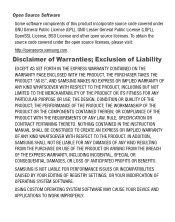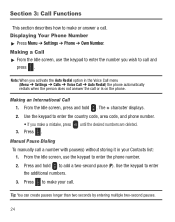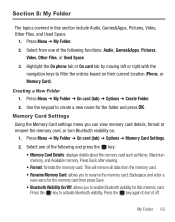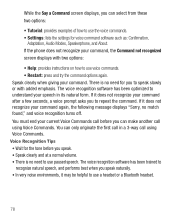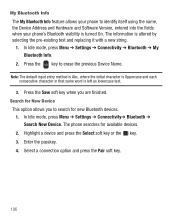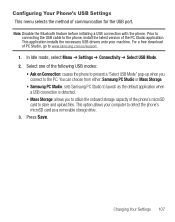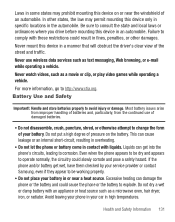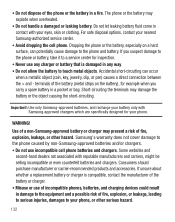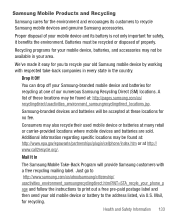Samsung SGH-S390G Support Question
Find answers below for this question about Samsung SGH-S390G.Need a Samsung SGH-S390G manual? We have 1 online manual for this item!
Question posted by ashda on February 21st, 2014
How Do You Use Samsung Studio 7 Software On S390g Phone
The person who posted this question about this Samsung product did not include a detailed explanation. Please use the "Request More Information" button to the right if more details would help you to answer this question.
Current Answers
Related Samsung SGH-S390G Manual Pages
Samsung Knowledge Base Results
We have determined that the information below may contain an answer to this question. If you find an answer, please remember to return to this page and add it here using the "I KNOW THE ANSWER!" button above. It's that easy to earn points!-
General Support
... left and select a file in MTP mode. Multimedia Manager can use photos and other types of media files, music file is managed by Samsung PC Studio, a software program connecting a Samsung mobile phone to search. In addition to phone View phone at the top left of your phone. Get Files Transfer Files Delete Files Show property Save Files Get... -
General Support
..., I Am Asked For A Password, What Do I Transfer Pictures From My PC To My Phone? Using EasyGPRS (Version 2.1.8) How Do I Do? How Do I Resolve My Connectivity Issues Using PC Studio? How Do I Transfer Contacts From Outlook Express To The Phonebook On My Phone Using PC Studio 3.0? Use Windows Mobile Handsets PALM OS Handsets Apple / Macintosh Information How Do I Download Easy... -
General Support
... Exit Or Close The PC Studio 3 Software For My SGH-T719? Does The SGH-T719 Support Opening Attachments? Create An Appointment Or Send A Meeting Request On The SGH-T719? Mail On The Server And Not On My SGH-T719? Enable Wireless Email Reconciliation On A SGH-T719? How Do I Use Call Waiting On My SGH-t719? Can I Delete Videos Taken...
Similar Questions
Can A Samsung Cell Phone Sgh-s390g Be Paired To A Garmin Gps
(Posted by reapevl 10 years ago)
Studio 3 Software For D900i Samsung Mobile Phone
i have lost the installation disc to load onto windows vista
i have lost the installation disc to load onto windows vista
(Posted by rwewest 11 years ago)