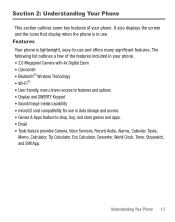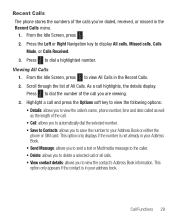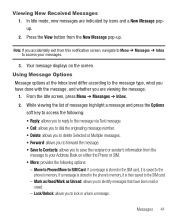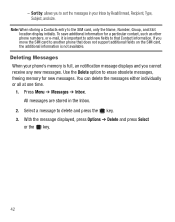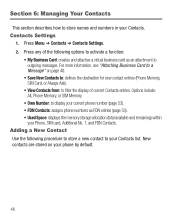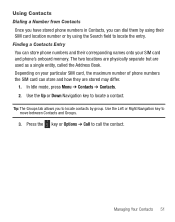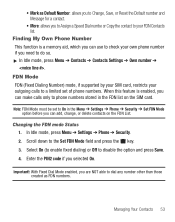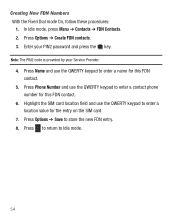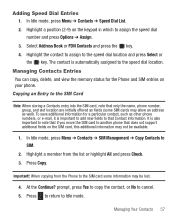Samsung SGH-S390G Support Question
Find answers below for this question about Samsung SGH-S390G.Need a Samsung SGH-S390G manual? We have 1 online manual for this item!
Question posted by luvyalaskagirl on December 22nd, 2013
Straight Talk S390g Sim Card
Current Answers
Answer #1: Posted by TommyKervz on December 23rd, 2013 12:44 AM
Answer #2: Posted by BusterDoogen on December 23rd, 2013 6:42 PM
I hope this is helpful to you!
Please respond to my effort to provide you with the best possible solution by using the "Acceptable Solution" and/or the "Helpful" buttons when the answer has proven to be helpful. Please feel free to submit further info for your question, if a solution was not provided. I appreciate the opportunity to serve you!
Related Samsung SGH-S390G Manual Pages
Samsung Knowledge Base Results
We have determined that the information below may contain an answer to this question. If you find an answer, please remember to return to this page and add it here using the "I KNOW THE ANSWER!" button above. It's that easy to earn points!-
General Support
... accessed. In some cases, other emergency numbers, such as 911, may require a SIM card to be entered as well. Service Provider Contact Information Please contact your service provider to make an emergency call in some cases the PIN code to be inserted, and in any country, with or without a SIM card inserted, if you are within a mobile phone... -
General Support
... 7 My Stuff On phone CV Audio Games and Apps Graphics Videos Tools 7.0.0.1...indicate a submenu is available by clicking on the SGH-A637 click here . Items Bold & Date 9.5 Phone 9.5.1 Language 9.5.2 Shortcuts 9.5.3 Auto Key Lock 9.5.4 Own Number 9.5.5 Security 9.5.5.1 Lock Phone 9.5.5.2 Lock SIM Card 9.5.5.3 Check PIN Code 9.5.5.4 Lock Applications 9.5.5.5 Set FDN Mode 9.5.5.6 Change Phone... -
General Support
...indicate a submenu is available by your SIM card. Messaging 2.1 Text Messages 2.1.1 Inbox 2.1.2 Outbox 2.1.3 Write New 2.1.4 Templates 2.1.5 Settings... All 7.6.4 Memory Status 7.7 Currency Exchange 7.8 Sim Apps 8. Sound Settings 6.1 Ring Tones 6.2 Ring Volume 6.3 Download ... SGH-E316 click here For more information on Call 6.0 Extra Tones 7. Graphics 9. Phone Settings 9.1 Display Settings...
Similar Questions
Do I put the sim card back into the phone after I do a master hard reset