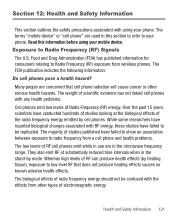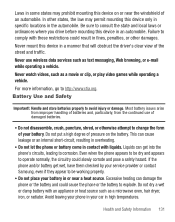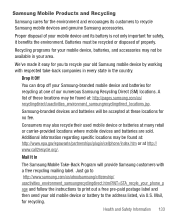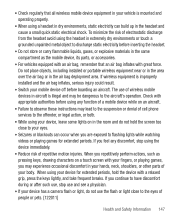Samsung SGH-S390G Support Question
Find answers below for this question about Samsung SGH-S390G.Need a Samsung SGH-S390G manual? We have 1 online manual for this item!
Question posted by TERbornem on June 7th, 2014
What Is My Mobile Operating System On My Samsung Sgh S390g Cellphone
The person who posted this question about this Samsung product did not include a detailed explanation. Please use the "Request More Information" button to the right if more details would help you to answer this question.
Current Answers
Related Samsung SGH-S390G Manual Pages
Samsung Knowledge Base Results
We have determined that the information below may contain an answer to this question. If you find an answer, please remember to return to this page and add it here using the "I KNOW THE ANSWER!" button above. It's that easy to earn points!-
General Support
What Are Media Specifications On My T-Mobile Phone? SGH-t639 File Formats Wallpaper SGH-t709 Media Player SGH-t209 SGH-t309 For more information on T-Mobile Handsets What Are Media Specifications On My T-Mobile Phone? -
General Support
... I Disable Or Change The Startup / Shutdown Tones On My SGH-v205? Can My SGH-V205 Receive Picture Messages From Another Mobile Phone? My SGH-v205 Have A User Configurable Email Client? Picture Can The SGH-V205 Receive? Do I Make A 3-Way Call, Or Conference Call On My SGH-v205? My SGH-v205 Support Voice Dialing? MP3s Camera Do I Reset My... -
General Support
..., such as a default Image Users can save favorite channels. Converter Calculator in Mobile Phone as addition, subtraction, multiplication, and division Memo book Stop watch Count down timer...8226; Sound Poly Ringtones 40 MP3 Ringtone Yes Fun & SGH-E1210 Features and Specifications GSM&EDGE Band 900/1,800MHz Operation System Proprietory SAR value MAX 0.92w/kg Size Weight 72.5g...
Similar Questions
How Do I Get My Pc To Recognize My T Mobile Phone Sgh T139.
I have a USB cable connected from my phone to the PC but my PC does not recognize. Do I need some so...
I have a USB cable connected from my phone to the PC but my PC does not recognize. Do I need some so...
(Posted by frost11218 11 years ago)
Samsung Sgh-s390g: How To Save Text To Drafts?
How do I save a text message to drafts on a Samsung SGH-S390G mobile phone?
How do I save a text message to drafts on a Samsung SGH-S390G mobile phone?
(Posted by NVI 11 years ago)