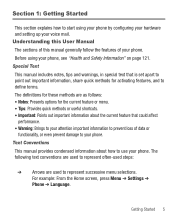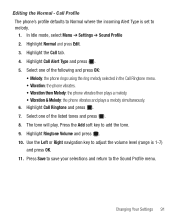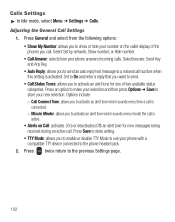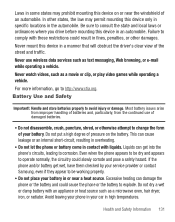Samsung SGH-S390G Support Question
Find answers below for this question about Samsung SGH-S390G.Need a Samsung SGH-S390G manual? We have 1 online manual for this item!
Question posted by buzzKE4 on June 24th, 2014
Does The Samsung S390g Have Text Alert Sound
The person who posted this question about this Samsung product did not include a detailed explanation. Please use the "Request More Information" button to the right if more details would help you to answer this question.
Current Answers
Answer #1: Posted by waelsaidani1 on August 2nd, 2014 1:56 PM
To manage the sounds and notifications options for your mobile device, press Menu > Settings >Sound Profile. Message Tab
- Message Alert Type: Defines how the phone reacts when a message is received. PressChange and select from Melody, Vibration, Vibration & Melody, or Mute. Press OK when done.
- Melody: The phone rings using the ring melody selected in the Call Ringtone menu.
- Vibration: The phone vibrates.
- Vibration & Melody: The phone vibrates, and plays a melody simultaneously.
- Mute: The phone is silent and does not play a melody or vibrate.
- Message Alert Tone: Press Change and select one of the message tones. Press Select or press Play if you want to listen to it first prior to making selection.
- Message Alert Repetition: Press Change and select from Once or Periodic. Press OK when done.
- Once: Repeats the message alert once.
- Periodic: Repeats the message alert periodically.
- Message Tone Volume: Press Change and use the left or right Navigation key to adjust the volume level (range is 1–7). Press OK to confirm.
Related Samsung SGH-S390G Manual Pages
Samsung Knowledge Base Results
We have determined that the information below may contain an answer to this question. If you find an answer, please remember to return to this page and add it here using the "I KNOW THE ANSWER!" button above. It's that easy to earn points!-
General Support
... a listing of the FAQs currently registered in our system for SGH-i607 (For Windows Mobile 6 Only) FAQ Listing By Category Specifications Using The Phone Bluetooth Contacts Display Sounds & Configurations Speed Dial Time & How Do I Disable Or Change The Camera Shutter Sound On My SGH-I607? /ars.samsung.com/customer/usa/jsp/faqs/faqs_view... -
General Support
What Are Media Specifications On My T-Mobile Phone? SGH-t639 File Formats Wallpaper SGH-t709 Media Player SGH-t209 SGH-t309 For more information on T-Mobile Handsets What Are Media Specifications On My T-Mobile Phone? -
General Support
.... Do I Check The Amount Of Used / Available Minutes On My SGH-t329? View the T-Mobile SGH-T329 (Stripe) Menu Tree SGH-t329 Bluetooth Index Top How Do I Change The Banner Text On My SGH-t329 If So How? Can I Disable Or Change The Camera Shutter Sound On My SGH-t329? Can I Change The Dialing Font Size On My...
Similar Questions
How Can I Change Text Alert Sounds On My Samsung T528 Cell Phone
(Posted by mutneo 10 years ago)
How To Change The Text Alert Sound On A Straight Talk Sgh T528g
(Posted by yaSe 10 years ago)