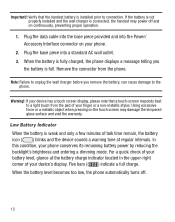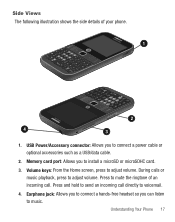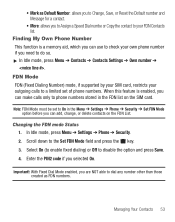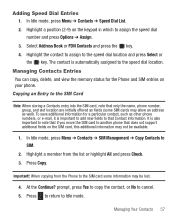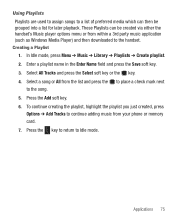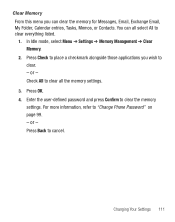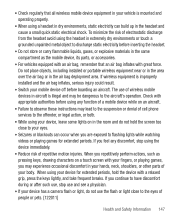Samsung SGH-S390G Support Question
Find answers below for this question about Samsung SGH-S390G.Need a Samsung SGH-S390G manual? We have 1 online manual for this item!
Question posted by Renpinki on March 30th, 2014
How To Check The Microsd Memory In Sgh-s390g
The person who posted this question about this Samsung product did not include a detailed explanation. Please use the "Request More Information" button to the right if more details would help you to answer this question.
Current Answers
Related Samsung SGH-S390G Manual Pages
Samsung Knowledge Base Results
We have determined that the information below may contain an answer to this question. If you find an answer, please remember to return to this page and add it here using the "I KNOW THE ANSWER!" button above. It's that easy to earn points!-
General Support
... the microSD memory card is displayed Press My Stuff Press Pictures or Videos to view the contents Press Manage Press each image to check their box or press All to check All boxes Press either Mass Storage or Ask on the phone, USB communication between the My Computer box and the SGH-A887... -
General Support
... microSD memory card from the memory card slot Insert the microSD memory card into the memory card adaptor Insert the memory card adaptor into the memory card reader Insert the memory card reader into the USB slot on each Contact This phone will permanently erase all recipients, press on Add (2) Phonebook Press on each Contact or phone number to Check... -
General Support
...memory card slot Insert the microSD memory card into the memory card adaptor Insert the memory card adaptor into the memory card reader Insert the memory card reader into the USB slot on the PC To transfer pictures (via a memory card), from the SGH-A767 (Propel) phone, to the microSD memory card Remove the microSD memory...below to go directly to check each Photo, using the navigation...
Similar Questions
Sgh S390g Work On 3g- 4g/
Can Sgh-s390g Cell Phone Operate Over 3g-4g Networks. Net10 News Flash Alert That Many Phones Will N...
Can Sgh-s390g Cell Phone Operate Over 3g-4g Networks. Net10 News Flash Alert That Many Phones Will N...
(Posted by destefarming 4 years ago)
How To Check Purchase Date Of Samsung Mobile
I want to know the purchasing date of a samsung mobile phone.
I want to know the purchasing date of a samsung mobile phone.
(Posted by abdulmajid47 8 years ago)
Samsung Sgh-s390g: How To Save Text To Drafts?
How do I save a text message to drafts on a Samsung SGH-S390G mobile phone?
How do I save a text message to drafts on a Samsung SGH-S390G mobile phone?
(Posted by NVI 11 years ago)