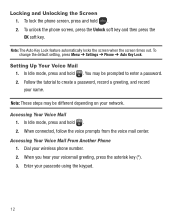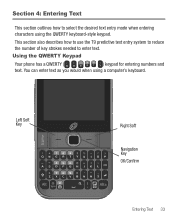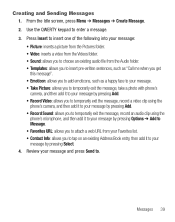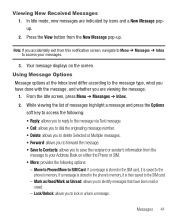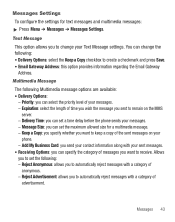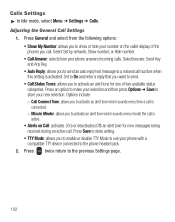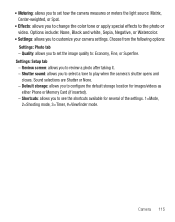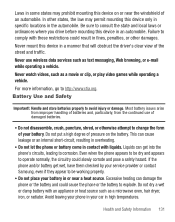Samsung SGH-S390G Support Question
Find answers below for this question about Samsung SGH-S390G.Need a Samsung SGH-S390G manual? We have 1 online manual for this item!
Question posted by jetae on November 30th, 2013
How To Change Text Message Tone On Samsung S390g
The person who posted this question about this Samsung product did not include a detailed explanation. Please use the "Request More Information" button to the right if more details would help you to answer this question.
Current Answers
Related Samsung SGH-S390G Manual Pages
Samsung Knowledge Base Results
We have determined that the information below may contain an answer to this question. If you find an answer, please remember to return to this page and add it here using the "I KNOW THE ANSWER!" button above. It's that easy to earn points!-
General Support
... "0x80072ee2" How Can I Change The Ringtone Volume On My SGH-I607? How Do I Change The T9 Text Input Mode Language On My SGH-I607? How Do I Change Text Input Modes On My SGH-I607? Can The WAP Browser Cache Be Cleared On The SGH-I607? Support Infrared Communications? Do I Install Windows Mobile Device Center For My Windows... -
General Support
... Ringtones On My SGH-E315? How Do I Disable Or Change The Camera Shutter Sound On My SGH-E315? Support Instant Messaging And If So, Which Services? Or Delete Speed Dial Entries On My SGH-E315? And Delete Alarms On My SGH-E315? View the T-Mobile SGH-E315 Menu Tree How Do I Change Text Input Modes On My SGH-E315? I Used When... -
General Support
... SGH-d407? To set an audible alert for Text Messages, including Voice Mails, follow the steps below: Select Message Tone (3) Select Text Message Select the text message tone type, using the navigation keys, from the following: MSG Tone 1 MSG Tone 2 MSG Tone 3 MSG Tone 4 MSG Tone 5 MSG Tone 6 MSG Tone 7 MSG Tone 8 MSG Tone 9 MSG Tone 10 key for Select key to Save the message tone alert changes Note...
Similar Questions
How To Change Text Message Tone On A Samsung Sgh-a817
(Posted by thutcha 9 years ago)
How To Change Text Message Tone On Samsung T528g
(Posted by mohadhall1 10 years ago)
How Do I Delete Recent Contacts On Text Messages From My Samsung S390g
(Posted by clumskdl 10 years ago)
How To Stop Auto Fill On Text Message With Samsung S390g
(Posted by raweb 10 years ago)