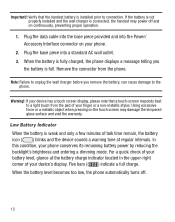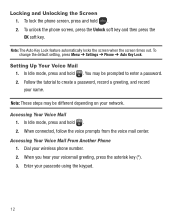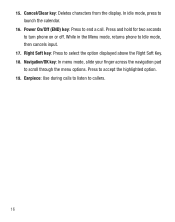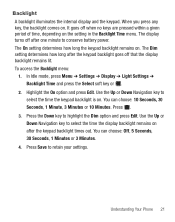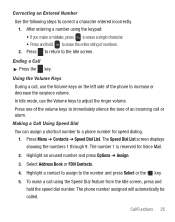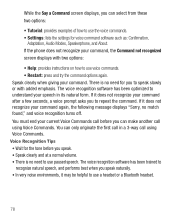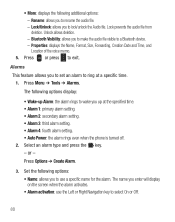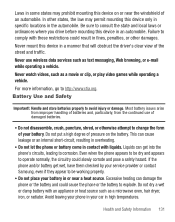Samsung SGH-S390G Support Question
Find answers below for this question about Samsung SGH-S390G.Need a Samsung SGH-S390G manual? We have 1 online manual for this item!
Question posted by maybeacat on July 28th, 2014
Accidentally Turned On Voicemail Password. Is There A Way To Turn It Off?
I accidentally pressed a button while checking my voicemail and it said like, "PASSWORD ON" or something, and I didn't know what that meant really. The next day when I went to check my voicemail, it said, "PLEASE ENTER PASSWORD" I have no idea what that password is.Is there a way to turn the password off?Or at least find out what the password is?I could very much use some help.Thank you.
Current Answers
Related Samsung SGH-S390G Manual Pages
Samsung Knowledge Base Results
We have determined that the information below may contain an answer to this question. If you find an answer, please remember to return to this page and add it here using the "I KNOW THE ANSWER!" button above. It's that easy to earn points!-
General Support
... . The HKT450 can be done only if your mobile phone and its speaker volume. Release the multi-function-button, and the device is playing music, short press the MFB (multi-function button) once. Pairing Procedure Every time the HKT 450 is turned on the Speakerphone for 3 seconds. Before using certain phone models, the music player must be heard... -
General Support
... (2) Recent Calls (3) Highlight desired recipient, using the navigation keys for MARK to check their box(es) or press the right soft key to Mark All key for Done When all recipients have been added press the Menu/OK button For a Picture/Video Message, enter the subject text, using the keypad Enter the message text, For a Picture/Video... -
General Support
... Create Message (1) Select Text Message (1) Enter the phone number/E-Mail address or press the right soft key for Add Select the recipient type from the following: Contacts (1) Groups (2) Recent Calls (3) Highlight desired recipient, using the navigation keys Press the Menu / OK button for MARK to check their box(es) or press the right soft key for Mark...
Similar Questions
Can A Samsung Cell Phone Sgh-s390g Be Paired To A Garmin Gps
(Posted by reapevl 10 years ago)
How Do I Get My Pc To Recognize My T Mobile Phone Sgh T139.
I have a USB cable connected from my phone to the PC but my PC does not recognize. Do I need some so...
I have a USB cable connected from my phone to the PC but my PC does not recognize. Do I need some so...
(Posted by frost11218 11 years ago)