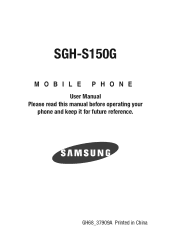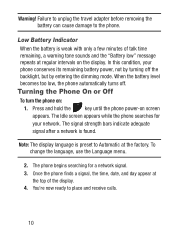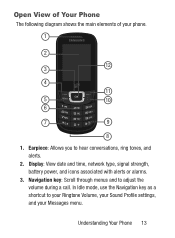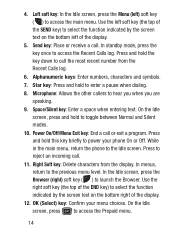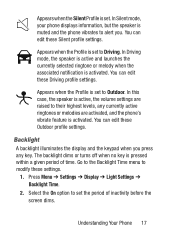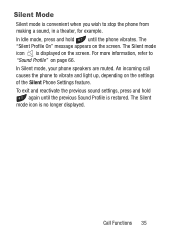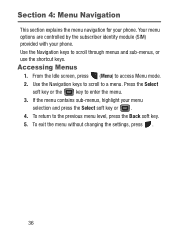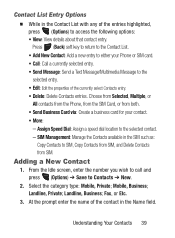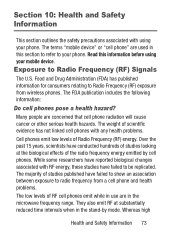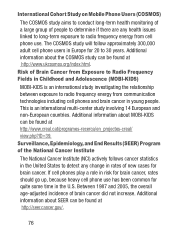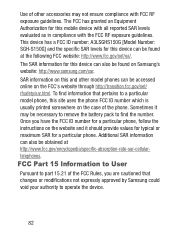Samsung SGH-S150G Support Question
Find answers below for this question about Samsung SGH-S150G.Need a Samsung SGH-S150G manual? We have 2 online manuals for this item!
Question posted by bigwigsplace on April 20th, 2014
What Is Airplane Mode
how do i transfer contacts in a blackberry to a samsung s150 g phone?
Current Answers
Related Samsung SGH-S150G Manual Pages
Samsung Knowledge Base Results
We have determined that the information below may contain an answer to this question. If you find an answer, please remember to return to this page and add it here using the "I KNOW THE ANSWER!" button above. It's that easy to earn points!-
General Support
... On My Phone? Do I Assign A Ringtone To A Contact On My SGH-I607? How Do I Transfer Pictures From My SGH-i607 Phone To My Computer...SGH-I607? Support The Use Of MP3s? Time On My SGH-I607? How Do I Place The SGH-I607 In Airplane Mode? Connectivity Microsoft ActiveSync Windows Mobile Device Center (WMDC) Settings & How Do I Transfer Files Using ActiveSync On My SGH... -
General Support
... Do I Assign To Or Delete A Contact From A Caller Group On My SGH-I617? What Do The Different LED Color Changes Signify On My SGH-I617? How Do I Subscribe To RSS News Feeds On My SGH-I617? How Do I Access Airplane Mode On My SGH-I617? How Do I Allow Cookies On My SGH-I617? How Do I Format The Storage... -
General Support
... & How Do I Disable Or Change The Camera/Camcorder Sounds On My SGH-I637 (Jack) Phone? How Do I Access Airplane Mode On My SGH-I637 (Jack) Phone? How Do I Copy Contacts Between My SGH-I637 (Jack) Phone And SIM Card? How Do I Send Pictures From My SGH-I637 (Jack) Phone? How Do I Change The Date & How Do I Create Or Delete...
Similar Questions
How To Pick The Lock With The Samsung Phone I In Egypt Sgh-s150g (gp) Ud?
How to pick the lock with the Samsung phone I in Egypt SGH-s150G (Gp) UD?
How to pick the lock with the Samsung phone I in Egypt SGH-s150G (Gp) UD?
(Posted by baraasafwan 8 years ago)
Samsung S150g How Do I Hard Reset This Phone
my phone wont boot up
my phone wont boot up
(Posted by prettymomma6211 9 years ago)
Cannot Send/receive Call/texts. Airplane Mode Off. Data On. Bill Paid.
Cell is in-service. Mobile data packet is on. It is not in Airplane mode. Has worked fine until the ...
Cell is in-service. Mobile data packet is on. It is not in Airplane mode. Has worked fine until the ...
(Posted by DebTaylor0956 10 years ago)