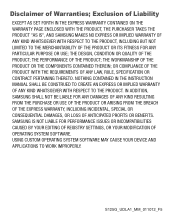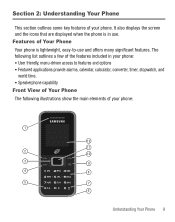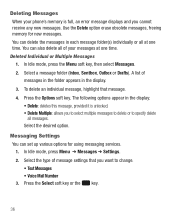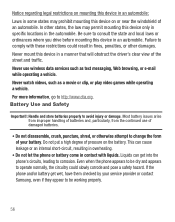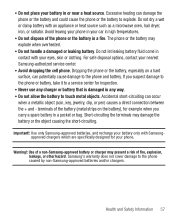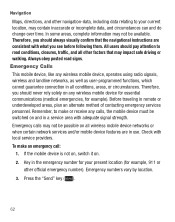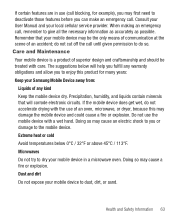Samsung SGH-S125G Support Question
Find answers below for this question about Samsung SGH-S125G.Need a Samsung SGH-S125G manual? We have 2 online manuals for this item!
Question posted by Kittybgood on November 18th, 2013
My Samsung Sgh S125g Tracfone Says Service Disabled. I Have Time On It.
The person who posted this question about this Samsung product did not include a detailed explanation. Please use the "Request More Information" button to the right if more details would help you to answer this question.
Current Answers
Related Samsung SGH-S125G Manual Pages
Samsung Knowledge Base Results
We have determined that the information below may contain an answer to this question. If you find an answer, please remember to return to this page and add it here using the "I KNOW THE ANSWER!" button above. It's that easy to earn points!-
General Support
... Or Call History On My SGH-V206? How Do I Disable Or Change The Startup / Shutdown Tones On My SGH-V206? How Do I Delete Ringtones To Make Room To Download More On The V206? Can I Reset My SGH-V206? . How Do I Receive Picture Messages On My V206 From Another Mobile Phone? How Do I Create And Delete... -
General Support
...? Does The Time On My SGH-C207 Mobile Phone Update Automatically? How Do I Make A 3-Way Call, Or Conference Call On My Phone? Does The SGH-C207 Support Instant Messaging And If So, Which Services? Support Infrared Communications? Alarms Voice Dial, Notes Or Commands How Do I Change Text Input Modes On My SGH-C207? How Do I Disable Or Change... -
General Support
... Receive Picture Messages From Another Mobile Phone? Send Picture Messages? How Many Locations Am I Place My SGH-v205 Into Silent / Vibrate Mode? Picture Can The SGH-V205 Receive? Do I Use Voice Recordings As Ringtones On My SGH-v205? A Picture ID To A Contact On My SGH-v205? SGH-v205? Can I Reset My SGH-v205? I Disable Or Change The Startup / Shutdown...
Similar Questions
Samsung Sgh-s125g Low Budget Phone
can a third party re-trace my where a bouts 3 weeks ago on my on a phone without driving direction a...
can a third party re-trace my where a bouts 3 weeks ago on my on a phone without driving direction a...
(Posted by memymagic 8 years ago)
How Do I Fix My Samsung Sgh-s125g. It Says Service Disabled
(Posted by madhatter7950 9 years ago)
I Have A Samsung Trac Phone Sgh-s125g And When I Turned It On Today It Said Inee
i have a samsung trac phone sgh-s125g and when i turned it on today it said ineeded a code for it it...
i have a samsung trac phone sgh-s125g and when i turned it on today it said ineeded a code for it it...
(Posted by jigsawchef 11 years ago)
What Code Do I Enter On My Samsung R375c If It Says Service Disabled?
(Posted by Anonymous-91864 11 years ago)