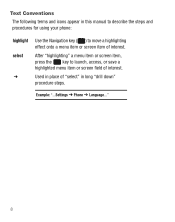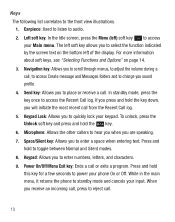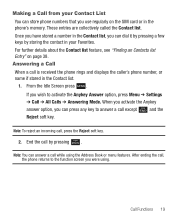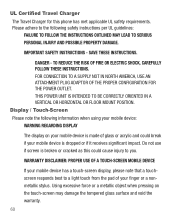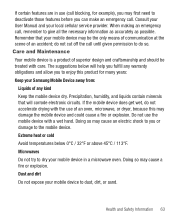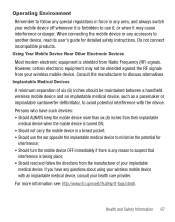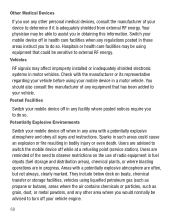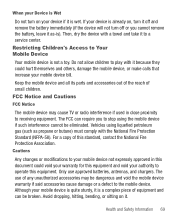Samsung SGH-S125G Support Question
Find answers below for this question about Samsung SGH-S125G.Need a Samsung SGH-S125G manual? We have 2 online manuals for this item!
Question posted by dsjc1denei on March 6th, 2014
Samsung S125g How To Set Up Call Rejection Using This Phone
The person who posted this question about this Samsung product did not include a detailed explanation. Please use the "Request More Information" button to the right if more details would help you to answer this question.
Current Answers
Related Samsung SGH-S125G Manual Pages
Samsung Knowledge Base Results
We have determined that the information below may contain an answer to this question. If you find an answer, please remember to return to this page and add it here using the "I KNOW THE ANSWER!" button above. It's that easy to earn points!-
General Support
... Multi-Function button. Depending on your phone's setting or type, you have the following items with your... standard. Press [▲] on , you receive a call . Rejecting a call When you can take care of battery power left. ... with my conversation when I Use The Samsung Bluetooth Headset (WEP500)? Confirm this product as mobile phones and headsets, without wires or... -
General Support
... that Industry Canada approved the equipment. Rejecting a call When you can transfer the call . on , you receive an incoming call, press and hold the Multi-Function button to answer the second call to the headset can damage your phone's setting or type, you can make the best use and service you . The liability of... -
General Support
... 5: Notes 6: Calculator 7: Tip Calculator 8: Converter 9: Timer 10: Stopwatch 11: World Time 4: Used Space 1: My Stuff 2: Shared Memory 8: Address Book 1: Contact List 2: Add New Contact 1: Phone 2: SIM Card 3: Group 4: Speed Dial List 5: Reject List 6: Service Number 7: FDN Contacts 8: Address Book Settings 1: My Business Card 2: Save New Contacts 3: View Contacts 4: Sort Contacts 5: Own Number...
Similar Questions
Directions On How To Use And Set Up A Samsung S125g Prepaid Cell Phone
(Posted by eeemissro 10 years ago)
I Have A Samsung Trac Phone Sgh-s125g And When I Turned It On Today It Said Inee
i have a samsung trac phone sgh-s125g and when i turned it on today it said ineeded a code for it it...
i have a samsung trac phone sgh-s125g and when i turned it on today it said ineeded a code for it it...
(Posted by jigsawchef 11 years ago)
How Do I Set Up My Phone For Connectivity To Consumer Cellular?
How do I set up my phone for connectivity to Consumer Cellular?
How do I set up my phone for connectivity to Consumer Cellular?
(Posted by rfoley4 11 years ago)
How Do You Access The Applications Settings On My Phone?
I've been trying to find the applications settings on my phone so I can cancel AT&T Navigator an...
I've been trying to find the applications settings on my phone so I can cancel AT&T Navigator an...
(Posted by johnmichaelbautista 12 years ago)