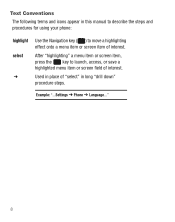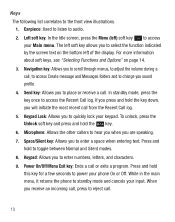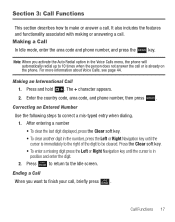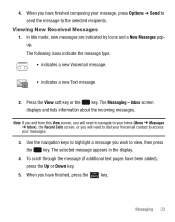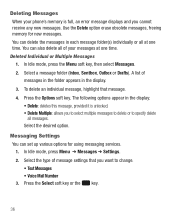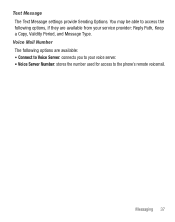Samsung SGH-S125G Support Question
Find answers below for this question about Samsung SGH-S125G.Need a Samsung SGH-S125G manual? We have 2 online manuals for this item!
Question posted by kalexa on May 22nd, 2014
How Do I Over-ride 'automatic' Texting Identification Of Words Typed?
Current Answers
Answer #1: Posted by BusterDoogen on May 22nd, 2014 2:06 PM
While composing your message text, you can press the Options soft key to
choose from the following options:
• Send: allows you to send your message to the recipient(s).
• Add Symbol: allows you to enter symbols in your message.
• Add Text: allows you to enter text from your text templates or to attach a name card to your message.
• Add Recipients: allows you to add recipients from your Contact List and from your Recent Recipients.
• Writing Options: allows you to set the text Imput method: T9Abc, T9ABC, T9abc, Abc, ABC, abc, Numeric or Symbols; and to select the Writing Language: English or Español.
• Save in Drafts: allows you to save your message to your Drafts folder.
• Sending Options: allows you to keep a copy of your message. The following options may be available according to your service provider: Reply path, Keep a copy, Validity period and Message Type.
• Exit: allows you to Exit without saving or to Exit and Save your message in Drafts.
I hope this is helpful to you!
Please respond to my effort to provide you with the best possible solution by using the "Acceptable Solution" and/or the "Helpful" buttons when the answer has proven to be helpful. Please feel free to submit further info for your question, if a solution was not provided. I appreciate the opportunity to serve you!
Related Samsung SGH-S125G Manual Pages
Samsung Knowledge Base Results
We have determined that the information below may contain an answer to this question. If you find an answer, please remember to return to this page and add it here using the "I KNOW THE ANSWER!" button above. It's that easy to earn points!-
General Support
... Mode? How Do I Transfer Pictures From My SGH-I617 Phone To My Computer? Can I Change The T9 Text Input Mode Language On My SGH-I617? How Do I Use The Extended Battery Cover On My SGH-I617 When Using A Standard Battery? How Do I Install Windows Mobile Device Center For My Windows Mobile Device? How Do I Forward E-mail On My... -
General Support
What Are Media Specifications On My T-Mobile Phone? SGH-t639 File Formats Wallpaper SGH-t709 Media Player SGH-t209 SGH-t309 For more information on T-Mobile Handsets What Are Media Specifications On My T-Mobile Phone? -
General Support
...? How Do I Check The Hardware / Software Version On My SGH-A827 (Access)? How Do I Change Text Input Modes On My SGH-A827 (Access)? How Do I Insert Or Remove The Battery (Cover) From My SGH-A827 (Access) Phone? Do I Delete The Call Logs Or Call History On My SGH-A827 (Access)? How Do I Hide My Caller ID From...
Similar Questions
i have a samsung trac phone sgh-s125g and when i turned it on today it said ineeded a code for it it...
I have a USB cable connected from my phone to the PC but my PC does not recognize. Do I need some so...