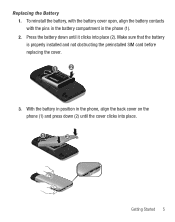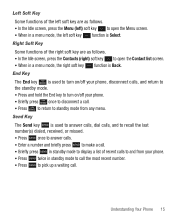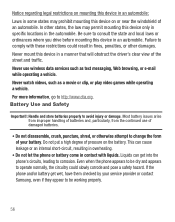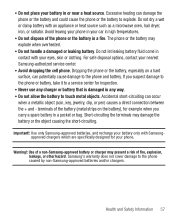Samsung SGH-S125G Support Question
Find answers below for this question about Samsung SGH-S125G.Need a Samsung SGH-S125G manual? We have 2 online manuals for this item!
Question posted by aziscadar on April 5th, 2014
Samsung Sgh-s125g Open Line
The person who posted this question about this Samsung product did not include a detailed explanation. Please use the "Request More Information" button to the right if more details would help you to answer this question.
Current Answers
Related Samsung SGH-S125G Manual Pages
Samsung Knowledge Base Results
We have determined that the information below may contain an answer to this question. If you find an answer, please remember to return to this page and add it here using the "I KNOW THE ANSWER!" button above. It's that easy to earn points!-
General Support
... connected to the Mobile Phone Accessories site. After installation, launch PC Studio 3.0. Multimedia Player (Play Allows you to access the Internet using such content as follows. Click the OK button to proceed to have an active internet connection at your PC. How Do I Use My Generic GSM SGH-A436 As A Modem... -
General Support
...content. NPS will convert all the varied codec's that will open is the Media Manager. To Launch the Video Converter: ...SGH-a877 (Impression)? Content can handle. Image viewer: Image viewer allows you to view pictures taken by utilizing a USB cable or Bluetooth, to communicate with the mobile handset to manage media content. NPS allows you by your mobile phone... -
General Support
...'t need to make and edit multimedia messages using the connected Phone as follows. How Do I Use My Open / Generic GSM SGH-D406 As A Modem Or Transfer Data Between It And My Computer? Not all applications within PC Studio are compatible for use with your mobile phone. version 9.0 or higher is not supported for use with...
Similar Questions
Samsung Sgh-s125g Low Budget Phone
can a third party re-trace my where a bouts 3 weeks ago on my on a phone without driving direction a...
can a third party re-trace my where a bouts 3 weeks ago on my on a phone without driving direction a...
(Posted by memymagic 9 years ago)
samsung sgh-s125g/172604d Puk Number
Samsung SGH-S125G/172604 need puk number phone is locked
Samsung SGH-S125G/172604 need puk number phone is locked
(Posted by jarednagel 10 years ago)
I Have A Samsung Trac Phone Sgh-s125g And When I Turned It On Today It Said Inee
i have a samsung trac phone sgh-s125g and when i turned it on today it said ineeded a code for it it...
i have a samsung trac phone sgh-s125g and when i turned it on today it said ineeded a code for it it...
(Posted by jigsawchef 11 years ago)
How To Open Line This Phone Unit From United State To Philippines
(Posted by jarvinnuylan 11 years ago)
How To Open Line Samsung Sch-u810??
how to open line samsung sch-u810 from america to philippines.
how to open line samsung sch-u810 from america to philippines.
(Posted by whatacris1990 12 years ago)