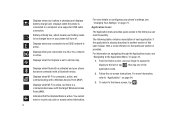Samsung SGH-I917 Support Question
Find answers below for this question about Samsung SGH-I917.Need a Samsung SGH-I917 manual? We have 1 online manual for this item!
Question posted by ohpowers on February 26th, 2014
How To Set Ringtone In Sgh-i917?
The person who posted this question about this Samsung product did not include a detailed explanation. Please use the "Request More Information" button to the right if more details would help you to answer this question.
Current Answers
Related Samsung SGH-I917 Manual Pages
Samsung Knowledge Base Results
We have determined that the information below may contain an answer to this question. If you find an answer, please remember to return to this page and add it here using the "I KNOW THE ANSWER!" button above. It's that easy to earn points!-
General Support
... Do I Change The Ringtones On My SGH-I617? To change the default Ring Tone follow the steps below: While in standby mode, press the left soft key for Start Select Settings Select Sounds (C) Select ... keys Press the left soft key for Done to save the Ring Tone setting key for Done to save the Sounds setting Ringtones may also be obtained through a paid subscription service offered through your area,... -
General Support
...the same action to return to the previous audio profile setting. The SGH-T919 (Behold) handset will vibrate rather than ring when you receive a phone call , message or alert while in standby mode,... the Vibration or Silent profiles, press the volume up button then select the desired ringtone volume setting. To place the handset in the Silent Profile or Vibration Profile follow one ... -
SGH-T469 - How To Transfer MP3 Files Using Mass Storage SAMSUNG
... Phone Settings (3) Select USB Mode (3) Highlight either Samsung PC Studio, Ask on Connection. SGH-T469 18354. In a handset, USB is used to connect devices, including some handsets, to Mass Storage or Ask on Connection or Mass Storage, using the New Samsung PC Studio or the mass storage feature. Product : Cell Phones > T-Mobile Cell Phones...
Similar Questions
Cannot Enter To My At&t Samsung I917 Windows Mobile Phone
(Posted by evbish 9 years ago)
How To Change Play The Ring Tone Setting On Samsung I917
(Posted by jmeltcar 10 years ago)
How To Set A Signsture For My Phone
how to set a signature for my phone
how to set a signature for my phone
(Posted by kristantanner 12 years ago)