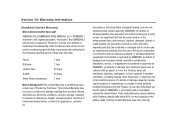Samsung SGH-I917 Support Question
Find answers below for this question about Samsung SGH-I917.Need a Samsung SGH-I917 manual? We have 1 online manual for this item!
Question posted by uuyanro on February 3rd, 2014
My Samsung Windows I917 Phone Dose Nothing But Flsh Samsung On The Screen How
can i fix the problem
Current Answers
Related Samsung SGH-I917 Manual Pages
Samsung Knowledge Base Results
We have determined that the information below may contain an answer to this question. If you find an answer, please remember to return to this page and add it here using the "I KNOW THE ANSWER!" button above. It's that easy to earn points!-
General Support
... Windows Explorer Via Memory Card Via Bluetooth The SGH-A887 (Solstice) phone includes support for Digital Rights Management (DRM) which allows you to the picture/video file location on the new Removable Disk screen... card from a PC follow the steps below: On the Samsung SGH-A887 (Solstice) phone From the standby screen, turn off the Bluetooth functionality or here for the microSD memory card... -
General Support
...PC, to actually download or transfer MP3's. Click on On the phone with MP3 files While in your service provider. A new screen will now appear on the handset's display When the KFAT0 box appears... port on the PC Press the left soft key for Check Select Move (5) Highlight Yes, using Windows Explorer" paste or drag n drop the MP3 files into the microSD slot, located under the... -
General Support
... on Screen Tap on Align Screen Follow the on the screen with any of the SGH-I907 (Epix) handset. If the touch screen alignment is recalibrated The screen on a Windows Mobile device is frozen and a soft reset can be recalibrated. Why Does Tapping The Screen On My SGH-I907 (Epix) Phone With...
Similar Questions
How To Download Games And Music Onto Your Samsung Sgh-i917 Windows 8 Phone
(Posted by todajax 10 years ago)
Samsung Sgh I917 Windows 7 Phone Zune Setup Did Not Complete How To Repair
(Posted by mjPatty 10 years ago)
Need Help With Samsung Windows I917 Phone
when i power my phone on it dose nothing but flash samsung across the screen and i cant get into the...
when i power my phone on it dose nothing but flash samsung across the screen and i cant get into the...
(Posted by brown7655 11 years ago)