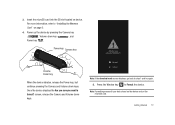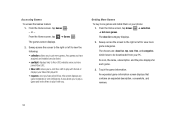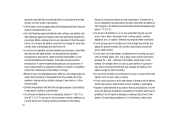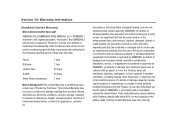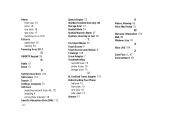Samsung SGH-I917 Support Question
Find answers below for this question about Samsung SGH-I917.Need a Samsung SGH-I917 manual? We have 1 online manual for this item!
Question posted by ratcpietrz on September 17th, 2013
Samsung Sgh I917 Windows 8 How To Install Software Download
The person who posted this question about this Samsung product did not include a detailed explanation. Please use the "Request More Information" button to the right if more details would help you to answer this question.
Current Answers
Related Samsung SGH-I917 Manual Pages
Samsung Knowledge Base Results
We have determined that the information below may contain an answer to this question. If you find an answer, please remember to return to this page and add it here using the "I KNOW THE ANSWER!" button above. It's that easy to earn points!-
General Support
... to the latest software version in specific phone model. When connecting your mobile phone. To use with the Phone, such as USB, IrDA, and Bluetooth for use PC Studio multimedia functions such as photos, movies, sounds and text. How Do I Use My SGH-T429 As A Modem Or Transfer Data Between It And My Computer? Windows 2000 or... -
General Support
... Studio applications. After installation, launch PC Studio 3.0. The available program update list appears. When the update is a Windows-based PC program used to or sent via the Samsung Download Center To purchase the compatible Cable for your model phone, please go to have an active internet connection at your mobile phone, PC, or CD... -
General Support
...the screen appear in your phone on your mobile phone. Not all handsets. Windows 2000 or XP family At least 300MB of the application and promptly install before use PC Studio multimedia ... performed as USB, IrDA, and Bluetooth for connectivity between your phone and your PC. The SGH-A637 uses PC Studio software for the connection with your PC. In addition you to update...
Similar Questions
How To Use The Music Of Your Memory Card Of A Samsung Sgh-i917 Windows Phone
(Posted by robeno 9 years ago)
How To Download Games And Music Onto Your Samsung Sgh-i917 Windows 8 Phone
(Posted by todajax 10 years ago)
How To Extend Memory Of Samsung Sgh-i917 Windows Phone
(Posted by adamfor 10 years ago)
Samsung Sgh I917 Windows 7 Phone Zune Setup Did Not Complete How To Repair
(Posted by mjPatty 10 years ago)