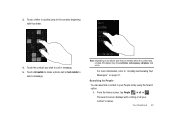Samsung SGH-I917 Support Question
Find answers below for this question about Samsung SGH-I917.Need a Samsung SGH-I917 manual? We have 1 online manual for this item!
Question posted by drivergoran123 on May 1st, 2014
Samsung Sgh I917 Can't Send Pictures
The person who posted this question about this Samsung product did not include a detailed explanation. Please use the "Request More Information" button to the right if more details would help you to answer this question.
Current Answers
Related Samsung SGH-I917 Manual Pages
Samsung Knowledge Base Results
We have determined that the information below may contain an answer to this question. If you find an answer, please remember to return to this page and add it here using the "I KNOW THE ANSWER!" button above. It's that easy to earn points!-
General Support
... General Miscellaneous Internet & Configurations Speed Dial Time & How Do I Delete Videos Taken With My SGH-I607? How Do I Send Pictures From My SGH-I607? How Do I Change The Menu Style On My SGH-I607? Can I Copy Contacts From My SGH-I607 Phone To The SIM Card? How Do I Change Text Input Modes On My... -
General Support
... SGH-T339 Phone ? How Do I Send Pictures From My SGH-T339 Phone? How Do I Change The Camera Resolution On My SGH-T339 Phone? How Do I Assign A Ringtone Or Image To A Caller Group On My SGH-T339 Phone? Can I Disable Or Change The Camcorder Sounds On My SGH-T339 Phone? How Do I Use It On My SGH-T339 Phone? Does The Alarm On My SGH-T339 Phone... -
General Support
... a listing of the FAQs currently registered in our system for the SGH-t629 handset. I Send Pictures From My SGH-t629? Do I Disable Or Change The Startup / Shutdown Tones On My SGH-t629? To Or Delete A Contact From A Caller Group On My SGH-t629? I Transfer Pictures From My SGH-T629 Phone To My Computer? or Delete A Voice Note On My...
Similar Questions
Samsung Sgh-i917 Cant Send Media Content In This Message
(Posted by mardcass 10 years ago)
How To Set Up Samsung Sgh-i917 To Send And Receive Mms
(Posted by tojean2 10 years ago)
Can't Send Pictures.my Phone Will Say Sending Failed Service Unavailable.
(Posted by mvlodyka 12 years ago)