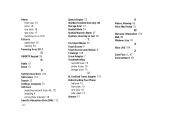Samsung SGH-I917 Support Question
Find answers below for this question about Samsung SGH-I917.Need a Samsung SGH-I917 manual? We have 1 online manual for this item!
Question posted by dceCelia on December 3rd, 2013
How To Reset My Sgh-i917 Software
The person who posted this question about this Samsung product did not include a detailed explanation. Please use the "Request More Information" button to the right if more details would help you to answer this question.
Current Answers
Related Samsung SGH-I917 Manual Pages
Samsung Knowledge Base Results
We have determined that the information below may contain an answer to this question. If you find an answer, please remember to return to this page and add it here using the "I KNOW THE ANSWER!" button above. It's that easy to earn points!-
General Support
...On My SCH-I910 (Omnia) Phone? Can The WAP Browser Cache Be Cleared On The SCH-I910 (Omnia) Phone? Do I Use The MITs Wizard Software For My SCH-I910 (Omnia) Phone? How Do I Change The ... My Voicemail On My SCH-I910 (Omnia) Phone? How Do I Access My Recorded Voice Notes On My SCH-I910 (Omnia) Phone? How Do I Reset My SCH-I910 (Omnia) Phone? Video MP3s Speed Dial Voice Dial, Notes ... -
General Support
... Message On The C207? How Do I Reset Phone Is Configured To Vibrate Only, But There Is Still An Audible Alert When I Check The Software / Hardware Version On My Cingular Phone? Or Delete Speed Dial Entries On My SGH-C207? Speed Dial On My SGH-C207? Does The Alarm On My SGH-C207 Have Snooze Capabilities? Or Delete... -
General Support
... setup 12.12: Memory settings 12.12.1: Clear phone memory 12.12.2: Memory card details** 12.12.3: Memory status 12.13: Reset settings 12.13.1: Reset settings 12.13.2: Master reset 12.14: Software Update 12.15: Camera * SIM dependent feature **...4.5: Albums 4.5.1: Add to playlist 4.5.2: Add to view the menu tree fully expanded. Menu Tree (Collapsed) SGH-T929 (Memoir) Menu Tree Click here to cur.
Similar Questions
Cannot Enter To My At&t Samsung I917 Windows Mobile Phone
(Posted by evbish 9 years ago)
How To Do A Factory Reset On Straight Talk Samsung Phone Sch-m828c
(Posted by BRIGtmost 10 years ago)
How Can I Reset My Password On My Phone For My E Mail
i am trying to reset the e mail icon. does anyone know how or if not how do i reset my whole phone c...
i am trying to reset the e mail icon. does anyone know how or if not how do i reset my whole phone c...
(Posted by tonyaPeterson1998 12 years ago)