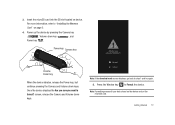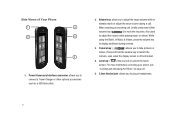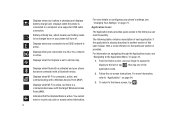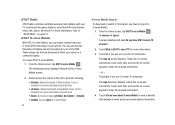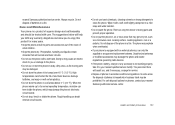Samsung SGH-I917 Support Question
Find answers below for this question about Samsung SGH-I917.Need a Samsung SGH-I917 manual? We have 1 online manual for this item!
Question posted by evapaty on September 2nd, 2013
How To Get Phone Off Usb Download Mode Samsung I917
The person who posted this question about this Samsung product did not include a detailed explanation. Please use the "Request More Information" button to the right if more details would help you to answer this question.
Current Answers
Related Samsung SGH-I917 Manual Pages
Samsung Knowledge Base Results
We have determined that the information below may contain an answer to this question. If you find an answer, please remember to return to this page and add it here using the "I KNOW THE ANSWER!" button above. It's that easy to earn points!-
General Support
...Have Seen Other Windows Phone (Mobile) 6.5 And They Look Different. The driver may briefly display "Download Mode" before continuing. Since original firmware with confidence, and download instantly to your Windows...the phone, press Start > Verify the USB connection Setting is recommended to use z character) Added, RNDIS bypass support (Settings>Connection>USB) for the SGH-i637 ... -
General Support
... window should display "USB Downloader-BADA PC Connection OK, Single Mode". do not interrupt the download process by removing the cable, closing the downloader tool, powering off the computer, etc... Performing a Full Reset After the download has completed, it is normal operation. Is The Upgrade For My SGH-i617 From Windows Mobile 6 To Windows Mobile 6.1 Free At This... -
General Support
...the Driver tab. Accept the EULA and click the Download button. USB Connection Mode Using the navigation pad, change the selection from the phone. If your data can be read. To check ...powered off . The Windows Mobile setup screen will launch a window containing a series of the update. Settings > Connections . If I Obtain The Software Update For My SGH-i907 (EPIX) And ...
Similar Questions
How To Operate Download Mode On A Samsung Focus I917
(Posted by mcsTABETH 10 years ago)
Usb Download Mode
My phone is stuck in USB download mode. I have taken the battery out. that does'nt work. I have let ...
My phone is stuck in USB download mode. I have taken the battery out. that does'nt work. I have let ...
(Posted by Anonymous-43792 12 years ago)
My Phone Is Stuck On Usb Downloading Mode And I Cant Get It To Do Anything.
my phone is stuck on usb downloading mode, i dont even know how it got that way. i took out battery ...
my phone is stuck on usb downloading mode, i dont even know how it got that way. i took out battery ...
(Posted by aubrina07 13 years ago)