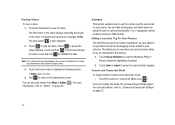Samsung SGH-I917 Support Question
Find answers below for this question about Samsung SGH-I917.Need a Samsung SGH-I917 manual? We have 1 online manual for this item!
Question posted by jmarhond on September 4th, 2014
My Focus Windows Phone Cannot Send Media Content At&t
The person who posted this question about this Samsung product did not include a detailed explanation. Please use the "Request More Information" button to the right if more details would help you to answer this question.
Current Answers
Related Samsung SGH-I917 Manual Pages
Samsung Knowledge Base Results
We have determined that the information below may contain an answer to this question. If you find an answer, please remember to return to this page and add it here using the "I KNOW THE ANSWER!" button above. It's that easy to earn points!-
General Support
...Explorer Mobile: Internet Explorer Mobile 6 delivers the same high quality browsing and media ...SGH-i637 Microsoft Windows Phone (Mobile) 6.5 w/AKU 0.27 Internet Explorer Mobile 6 Windows Market Place for improved voice recognition Supplemental FAQs When I Obtain Windows Phone (Mobile) 6.5 For My SGH... on the SGH-I637 (Jack) or This is free for Windows Phone: Instantly send a text... -
General Support
... Media Data between Phone and Message Manager allows you to save and retrieve frequently used when the Phone ...contents of the Phone and PC. The Message list saved in the folder is created, Templates can be created in the Templates folder separately. PC Drafts) Sending Text Message Manager allows you create a new multimedia message. window appears, add details and click the Send... -
General Support
...to your mobile phone and a variety of Bluetooth. The SGH-A877 Media Player cannot...mobile handset to manage media content. NPS allows you to easily convert file formats according to music discs or data discs. To Launch the Video Converter: Image viewer: Image viewer allows you by your needs. NPS will open is recommended to play videos taken by Samsung mobile phones...
Similar Questions
Samsung Sgh-i917 Cant Send Media Content In This Message
(Posted by mardcass 10 years ago)
How Many Hours When You Update Your Windows Phone Sgh-i917?
(Posted by randydolorfino 12 years ago)
How To Fix Can't Send Media Content In Sms Messages
I tried to send a jpg file in my sms message and it wouldn't send it, what setting do I need to twea...
I tried to send a jpg file in my sms message and it wouldn't send it, what setting do I need to twea...
(Posted by ahayward43 12 years ago)