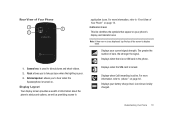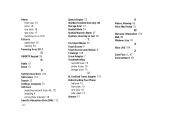Samsung SGH-I917 Support Question
Find answers below for this question about Samsung SGH-I917.Need a Samsung SGH-I917 manual? We have 1 online manual for this item!
Question posted by sf46rcde on March 10th, 2014
Does The Sgh-i917 Have A Sims Card
The person who posted this question about this Samsung product did not include a detailed explanation. Please use the "Request More Information" button to the right if more details would help you to answer this question.
Current Answers
Related Samsung SGH-I917 Manual Pages
Samsung Knowledge Base Results
We have determined that the information below may contain an answer to this question. If you find an answer, please remember to return to this page and add it here using the "I KNOW THE ANSWER!" button above. It's that easy to earn points!-
General Support
... Operating Systems. It is recommended to be unsuccessful for the SGH-i907 (EPIX) offering to work on the computer. Please ...Mobile Device Center (WMDC) 6.1 Installed & Install Software (1) Available USB Port Direct connection of the USB cable to complete if the system is only valid for the SGH-i907. PHONE Fully Charged Battery The SIM Card Should Be Removed From The Phone... -
General Support
... contacts to the Phone memory When a contact phone number is copied from the SIM card to the phone, the phone To copy a single phone book contact, from the phone to Phone (4) phone For more information on the SGH-T519 click here Note: When a contact phone number is copied from the SIM card, to the phone memory follow Select Copy to the SIM card, the phone number will appear... -
General Support
...in our system for the SGH-q105. View the T-Mobile SGH-Q105 Menu Tree To Or Delete A Contact From A Caller Group On My SGH-q105? Configure The Backlight On My SGH-q105 To Stay On Longer...Conference Call On My SGH-q105? Call Waiting On My SGH-q105? Contacts From My SGH-q105 Phone To The SIM Card? Or Delete A Contact On My SGH-q105? When I Copy My SGH-Q105 Numbers To The SIM Card, I Set An...
Similar Questions
Dear I Wonder Where The Sph M540 Is A Slot With Sim Card. Mobile I Received
from Canada and I live in Croatia. Thank you for your reply Ivancica
from Canada and I live in Croatia. Thank you for your reply Ivancica
(Posted by duhljubavi58 8 years ago)
How To Save Pictures To Sim Card Windows Phone Samsung Sgh-i917
(Posted by CodeCINDYR 10 years ago)
How To Transfer Contacts From The Samsung Sgh I917 Phone To The Sim Card
(Posted by patAc 10 years ago)
How Do You Unlock Sim Card Puk Lock On Samsung Sgh-t599n
How unlock sim card puk lock on samsung sgh-t599n?
How unlock sim card puk lock on samsung sgh-t599n?
(Posted by Pmb3000 10 years ago)
How Do I Store Contacts And Pics On Sim Card, So That I Can Put That Sim Into A
How do I store my contacts and few pics on the sim card that's in my current phone, so that I can pu...
How do I store my contacts and few pics on the sim card that's in my current phone, so that I can pu...
(Posted by melinda23999 11 years ago)