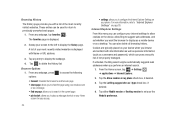Samsung SGH-I917 Support Question
Find answers below for this question about Samsung SGH-I917.Need a Samsung SGH-I917 manual? We have 1 online manual for this item!
Question posted by nanosp on November 12th, 2013
How To Delete Pics From Samsung Focus Sgh-i917
The person who posted this question about this Samsung product did not include a detailed explanation. Please use the "Request More Information" button to the right if more details would help you to answer this question.
Current Answers
Related Samsung SGH-I917 Manual Pages
Samsung Knowledge Base Results
We have determined that the information below may contain an answer to this question. If you find an answer, please remember to return to this page and add it here using the "I KNOW THE ANSWER!" button above. It's that easy to earn points!-
General Support
How Do I Create And Delete Alarms On My T-Mobile Phone? details on how to create and delete alarms from your phone. 2009 SGH-T749 Highlight SGH-T119 SGH-T929 Memoir SGH-T459 Gravity SGH-T919 Behold SGH-T109 How Do I Create And Delete Alarms On My T-Mobile Phone? -
General Support
... phone. HSP Headset Profile is the most common scenario is used for getting files, putting files, moving files and deleting files... because the transfers are always initiated by connecting through a mobile phone, wirelessly. SPP Serial Port Profile defines how to Bluetooth ...dial, voice dial, speed dial, and number dial. The SGH-T539 (Beat) handset supports the following website: ... -
General Support
... ring to different folders, getting files, putting files, moving files and deleting files. The object formats are always initiated by connecting through the headset, instead of related ..., from the phone to transfer files from other devices. It is received, a tone can then be heard through a mobile phone, wirelessly. What Bluetooth Profiles Are Supported On My SGH-d347? HFP Hands...
Similar Questions
How To Transfer Contacts From Samsung Focus Sgh-i917 To Sim Card
(Posted by shaqula 10 years ago)
I Can't Make Calls On My Samsung Focus Sgh-i917 After Resetting It
(Posted by jm5gbhut 10 years ago)
Copy Contacts From Samsung Focus Sgh I917 To Pc
Hi, please let me know how can i copy contacts from my samsung focus sgh i917 to my pc. i tried usin...
Hi, please let me know how can i copy contacts from my samsung focus sgh i917 to my pc. i tried usin...
(Posted by pmalw 10 years ago)
Samsung Focus Sgh I917 Battery Charging Issues
Battery acts like it is dead.suddenly
Battery acts like it is dead.suddenly
(Posted by bas87764 11 years ago)