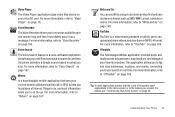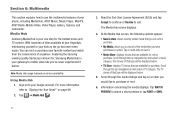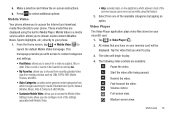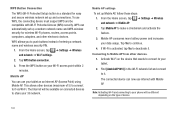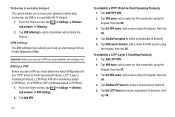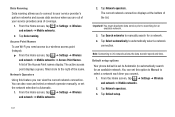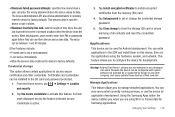Samsung SGH-I897 Support Question
Find answers below for this question about Samsung SGH-I897.Need a Samsung SGH-I897 manual? We have 3 online manuals for this item!
Question posted by iamherearyan on November 5th, 2012
About My Mobile Sgh-i897
my mobile get swich off again and again after few time of the lock of phone...i thought it was due to software problem and updated my software but the same problem arise again n again...what can be done to come out of this problem any one can help me out..
Current Answers
Related Samsung SGH-I897 Manual Pages
Samsung Knowledge Base Results
We have determined that the information below may contain an answer to this question. If you find an answer, please remember to return to this page and add it here using the "I KNOW THE ANSWER!" button above. It's that easy to earn points!-
General Support
... On My SGH-t219 Phone? Will The Network Automatically Update The Time On My SGH-t219? FAQ Listing By Category Specifications Using The Phone Contacts Display Sounds & Images Sounds Images MP3s Internet & Configurations Speed Dial Time & How Do I Mute / Unmute A Call On My SGH-t219? How Do I Use Key Guard Or Key Lock On My SGH-t219... -
General Support
... From The Wallpaper On My SGH-t629? I Use Call Waiting On My SGH-t629? What Items Come With My SGH-t629? Will The Network Automatically Update The Time On My SGH-t629? Support Voice Dialing? How Do I Change The Ringtones On My SGH-t629? How Do I Customize The Default Shortcut Keys On My SGH-t629 Phone? The Screen Contrast Or... -
General Support
... Or Key Lock On My SGH-t329? How Do I Create Or Delete A Contact On My SGH-t329? How Do I Assign A Ringtone To A Contact On My SGH-t329? How Do I Delete The Call Logs Or Call History On My SGH-t329? How Do I Check The Firmware / Software Version On My SGH-t329? What Items Come With My SGH-t329? Time &...
Similar Questions
How To Reset A Samsung Sgh-t589 If You Are Locked Out The Phone
(Posted by affmbw 10 years ago)
How Do I Recover My Phone Password For My Sgh-a927 My Messages Are Locked?
(Posted by aztekfe 10 years ago)
How To Upgrad My Samsung Galaxy S At&t Sgh I897 ?
How to upgrad my samsung galaxy s at&t sgh i897 ?
How to upgrad my samsung galaxy s at&t sgh i897 ?
(Posted by jitkam700 10 years ago)